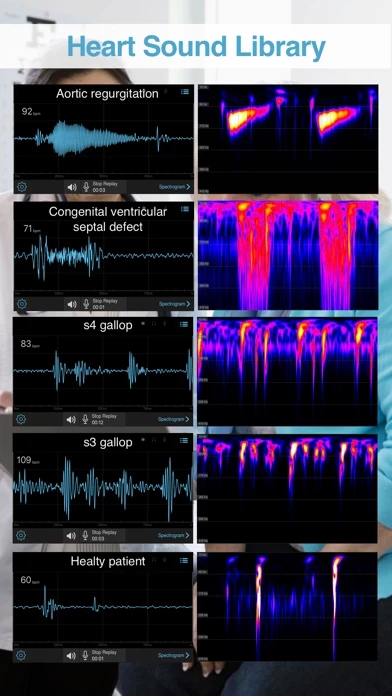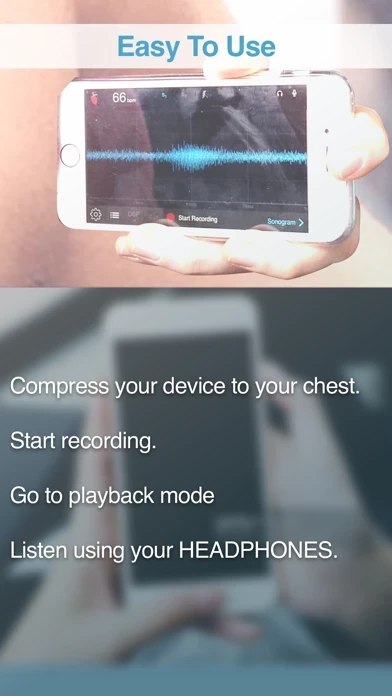E Stethoscope Auscultation Overview
What is E Stethoscope Auscultation?
This app is designed to capture and display bodily sounds using the built-in microphone of your device. It provides real-time display of sound signals in both time and frequency domains. The app also offers a list of previously recorded heart sounds that you can listen to and visualize using the spectrogram and time domain graphical interface. You can also record, playback, and share your own sound files with your friends. The app includes a heart sound simulator that allows you to create various conditions, such as different types of murmurs, click sounds, and lung sounds. The captured sound is processed and filtered for the best visual and audio experience. The app also offers a premium membership that provides access to the full library, frequency domain views, and the ability to save more than one recording.
Features
- Real-time display of sound signals in both time and frequency domains
- List of previously recorded heart sounds
- Record, playback, and share your own sound files
- Heart sound simulator to create various conditions
- Processed and filtered sound for the best visual and audio experience
- Premium membership with access to the full library, frequency domain views, and the ability to save more than one recording
- Instructions for using the app with Airpods or headphones
- Disclaimer that the app is not meant for medical diagnosis and the recorded sound quality is limited to the performance of the built-in microphone.
Official Screenshots
Product Details and Description of
This app captures and displays bodily sounds using the built-in microphone of your device. The sound signal is displayed both in time domain and in frequency domain in real time. There is a list of previously recorded hearth sounds that you can play, listen and visualize using the spectrogram and time domain graphical interface. Improve your knowledge and skill at identifying various conditions. You can also visualize your own heart waveform. You can record, playback and share your own sound files with your friends. There is a heart sound simulator by which you create various conditions. Different types of murmur, click sounds, lung sounds etc. The captured sound is processed and filtered for best visual and audio experience. You can also control filter parameters live. The spectrogram of the sound is also displayed in real time. Using with Airpods: * Put on your airpods * Press the microphone at the bottom of your device to your chest. * Place the microphone directly against the skin, a good spot is the apex of your heart just below your left nipple. Using with headphones: * Press the mute button on the app interface to stop microphone feedback. * Press the microphone at the bottom of your device to your chest. * Place the microphone directly against the skin, a good spot is the apex of your heart just below your left nipple. * Start recording. * Go to playback mode and listen to your own heart beat using your HEADPHONES. This program is not meant for diagnosis of any medical condition. The data provided can be inaccurate and should only be used for entertainment purposes. This app records and playbacks recorded sound just like any other sound recording app. The quality or validity of the recorded sound is strictly limited to the performance of the built in microphone. This app offers premium membership. By subscribing you will get: * Access the full library * Access frequency domain views. * Able to save more than one recording. Subscription with a free trial period will automatically renew to a paid subscription unless auto-renewal is turned off. Payment will be charged to iTunes Account at confirmation of purchase. Subscription automatically renews unless auto-renew is turned off at least 24-hours before the end of the current period. Account will be charged for renewal within 24-hours prior to the end of the current period, and identify the cost for the renewal. Subscriptions may be managed by the user and auto-renewal may be turned off going to the users Account Settings after purchase. Any unused portion of a free trial period, if offered, will be forfeited when purchasing a premium subscription during the free trial period. Check out the privacy policy(www.cherrysoft.eu/privacy-policy/) and terms of use (www.cherrysoft.eu/terms-use/)
Top Reviews
By Bob the penguin
Useful
This is very good I recommend
By Luca Wolfe
Recently Broken
Up until recently this app had worked wonderfully but sadly now the app doesn’t register that I have my microphone plugged in so it defaults to my phone’s microphone making this app’s main feature useless. Please fix this so I can make my review five stars again.
By xaminmo
All clicks, all the time
Something with the filter algorithm, this plays a 2 Hz click all the time, whether it’s playback, or monitoring. No adjustments seem to help. The click sounds are about double the amplitude of any signal, except a few mitral samples which cannot be heard at all over the clicks. None of my other audio apps do this. It seems like an overly aggressive audio filter that turned into 1ms square waves. Anyway, it made it completely unusable, and painful on the earpiece to even try.