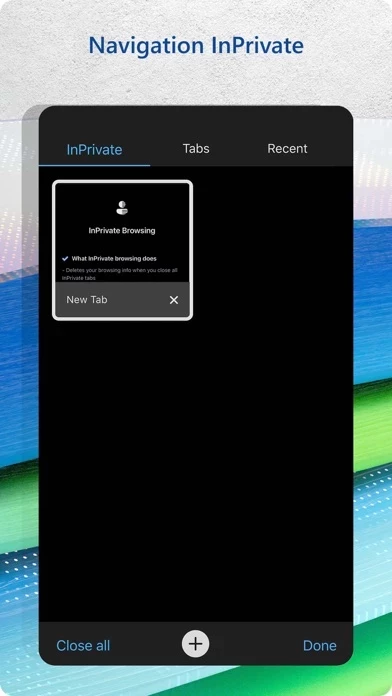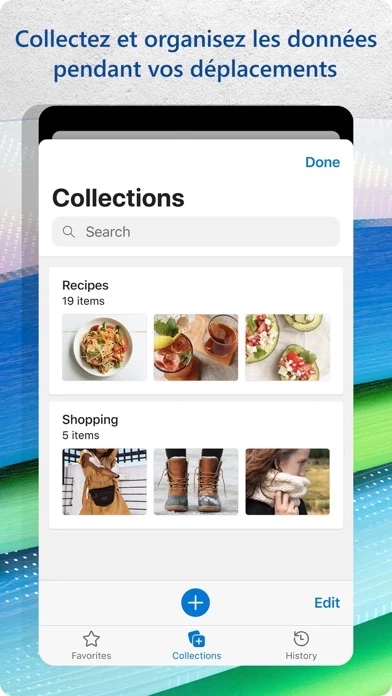Microsoft Edge Reviews
Published by Microsoft Corporation on 2025-05-12🏷️ About: Microsoft Edge is a fast and secure web browser that offers a seamless browsing experience across all your devices. It comes with features like tracking prevention, AdBlock, and InPrivate browsing to help you stay safe online. You can also organize your content with Collections and enjoy a streamlined reading experience with Immersive Reader. Microsoft Edge is the best browser for shopping, with built-in tools to help you save time and money.