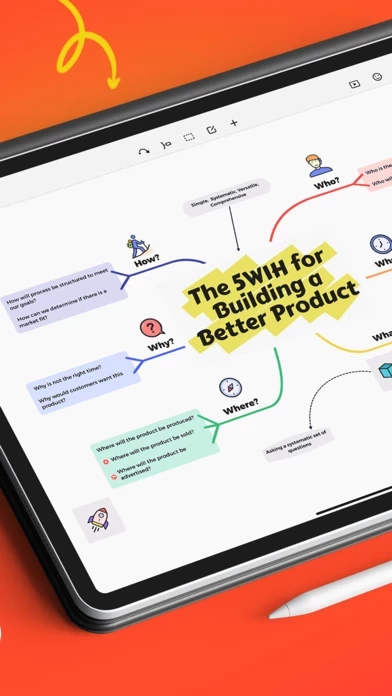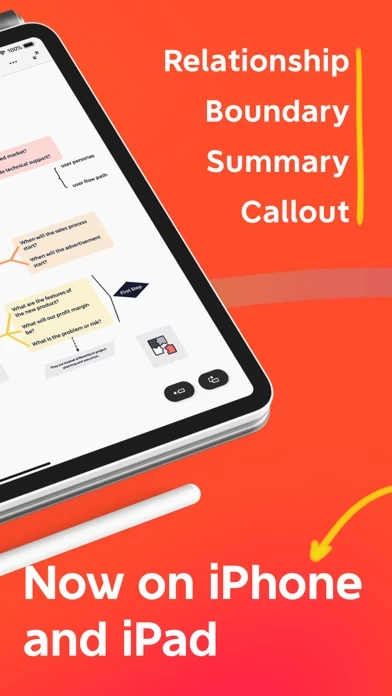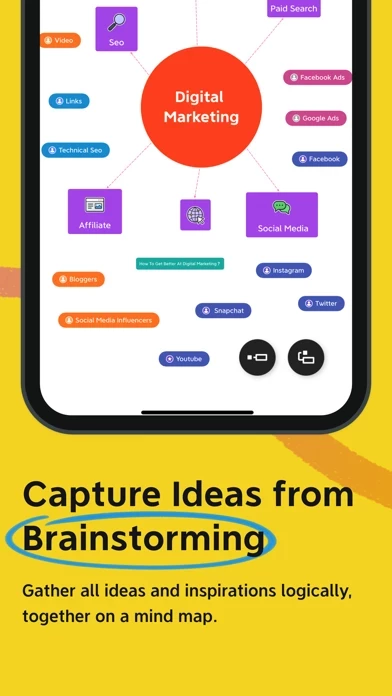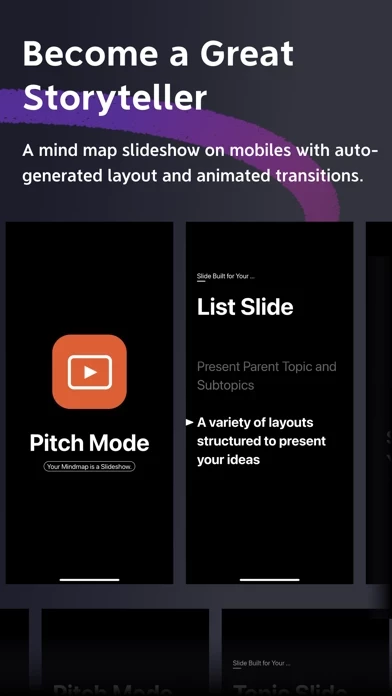Xmind - Mind Map & Brainstorm Software
Company Name: XMind Ltd.
About: XMIND Ltd., a Hong Kong company, is provider of software solutions that enable individuals and teams
to collaborate and brainstorm
Headquarters: Hong Kong, Hong Kong Island, Hong Kong.
Xmind Overview
What is Xmind? Xmind is a mind mapping and brainstorming tool that helps users to organize their thoughts and ideas in a visually appealing way. It offers a range of features such as templates, structures, and color themes to help users create unique mind maps. The app also includes productivity tools such as an outliner, filters, and search and replace functions. Users can save and share their mind maps in various formats and can subscribe to Xmind for additional features.
Features
- Templates for quick and easy mind map creation
- Multiple structures including Mind Map, Logic Chart, Org Chart, and more
- Insert images, audio notes, equations, and drawings to enrich topics
- Outliner for hierarchical organization of thoughts and ideas
- ZEN mode for distraction-free focus
- Pitch mode for presenting mind maps as a slideshow
- Smart color themes and hand-drawn styles for visual appeal
- Import and export options for various file formats
- Subscription options for additional features and benefits.
Official Screenshots
Xmind Pricing Plans
| Duration | Amount (USD) |
|---|---|
| Monthly Subscription | $59.99 |
**Pricing data is based on average subscription prices reported by Justuseapp.com users..
Product Details and Description of
this app is a full-featured mind mapping and brainstorming tool that helps to unleash creativity, capture inspiration, and boost productivity. You’ve never mind mapped like this before: Brainstorm ideas, organize with outline and present your mind map in just one place with premium experience across all platforms. ### Visualize information with mind map being simple & easy • Templates: Kick-start any mind map with 30 well-designed templates covering your creative needs. • Skeleton & Smart Color Theme: Create your one-of-a-kind mind maps with countless combinations of preset structures and color themes. • Structure: Find the right way to help your thoughts and ideas grow with 9 different structures including Mind Map, Logic Chart, Brace Map, Org Chart, Tree Chart, Timeline, Fishbone, Tree Table and Matrix. • Combine Structure: Use a combination of multiple structures in one mind map when dealing with a complex project. • Insert: Elaborate and enrich a topic with image, audio note, equation, label, hyperlink, topic link, drawing, etc. • Equation/LaTeX: Jot down mathematics and chemical equations with LaTeX. • Audio Note: Record information in a faster way and never miss a word for any creative ideas. • Drawing: Scribble and doodle for quick inspiration. ### Focus on content, and stay organized & productive • Outliner: Outline your thoughts and ideas hierarchically and keep it going in mind map. • ZEN Mode: A full-screen and distraction-free mode built to help you focus on the content and leave everything behind. • Multiple Organizers: Connect any two topics with Relationships, group ideas with Boundary and conclude each part with Summary. • Pitch Mode: Present mind map as a slideshow with auto-generated transitions and layouts based on your content with just a click. • Multitasking: Open, read and edit 2 files side by side at a time, e.g. GoodNotes/Notability and this app at the same time. • Filters: Tag topics using marker & label to add more visual information, highlight topics with tags to get inspired. • Search & Replace: Search, locate and replace any content within the mind map. ### Always being so stylish, keep mind mapping with fun • Smart Color Theme: Build an aesthetically appealing mind map with a smart algorithm effortlessly. • Hand-drawn Style: Switch the mind map into the hand-drawn look with just a click. • Colored Branch: Stimulate creativity with more rainbow color schemes. • Illustrations: Visualize your mind map without text with 40 illustrations covering over 13 categories. • Sticker: Find your favorite stickers from our over 400 brand-new collections. ### Save & share mind map with ease • Import: MindManager, FreeMind, Lighten, MindNode, Markdown, OPML, TextBundle, and Word (DOCX Only). • Export: PDF, PNG, Markdown, Word, Excel, PowerPoint, OPML, TextBundle. • Set Password: Encrypt your this app files with a password for security. ### Subscribe to this app • Products: this app Desktop & Mobile (1-year), this app Desktop & Mobile (6-Month), this app for Mobile (1-year), this app for Mobile (6-Month) • Type: Auto-Renewable Subscriptions • Price: $59.99/Year, $39.99/6 Months, $29.99/Year, $19.99/6 Months • Cancel Subscription: Go to "Settings" > "iTunes & App Store">Tap your Apple ID, Tap View Apple ID, Tap Subscriptions, Tap「Unlock All Platforms」/「Unlock Mobile Only」to cancel your subscription. If you do not end the subscription more than 24 hours before the end of the subscription period, the subscription will be automatically renewed. • Apple ID for automatic renewal subscriptions will be automatically charged for an additional 6/12 months in iTunes account 24 hours prior to the expiration of each billing cycle. • Terms of Service (including subscription rules): https://www.this app.net/terms/ • Privacy Policy: https://www.this app.net/privacy/ ### Need Help? Let us know if you have any feedback, or if we can help in any way at this app-ios-support@this app.net.
Top Reviews
By BrianKann16
Spectacular
After trying and trying to use other “mind mapping” Apps, most notably Mind Node, I was ready to give up trying to create super-professional flowcharts, organizational charts, etc. for website development and other ‘vertically outlined projects’ and go back to one of the reliable “standbys”, MS Excel or Apple Numbers. BUT, then I realized I had long-ago downloaded this App as well. THIS App is outstanding. So far the documents I have been able to produce are clear, communicative, beautiful, and that’s not to mention easy to learn and use. HIGHLY RECOMMEND THIS APP!
By Avi.G
Amazing tool for students
I have been trying to scope my subjects using this app and the experience so far has been amazing. You get a very neat interface and can get right into jotting down what’s important while the app takes care of branching/mapping. The best part is that there’s tons of customization options and you can also add relationships, summaries, notes. The auto-balance feature is not perfect but gets the job done. Basically, you focus on the content and the app takes care of everything else. Amazing job!
By Golden fish cliff
One suggestion
Hi this app, I really like using this app. It is convenient and amazing. It really helps me to organize my notes for my classess!However, one thing bothers me that I have so many mindmaps and I can't categorize them. Although I can tag them, I still have so many different things. I hope if you can have folder options available to customers. So I don't have to looking through my maps all over the screen. Thank you very much!