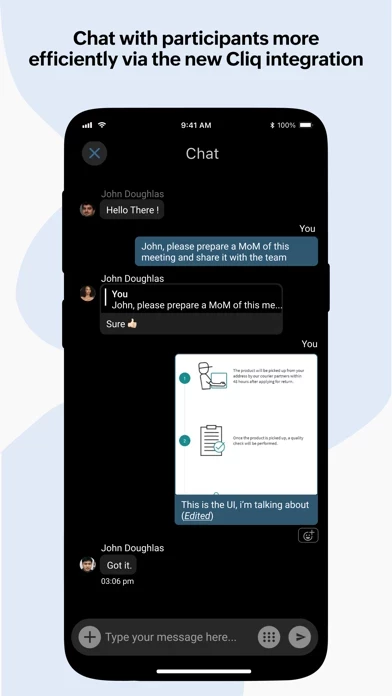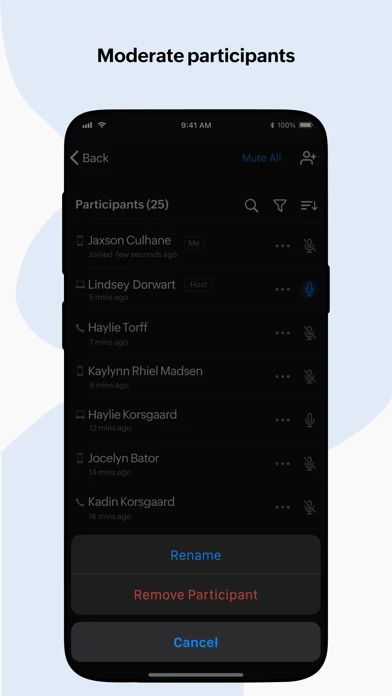- Host unlimited meetings
- Schedule online meetings and send email invitations to participants
- Conduct instant meetings from anywhere
- Easily join a meeting using the invitation link or meeting ID
- Collaborate in real-time using video, audio, and screen sharing
- Use front or back camera for video meetings
- View shared screen or application and collaborate contextually
- Keep meetings secure using password protection
- Mute individuals or all participants to reduce noise
- Remove anyone who may have joined inadvertently
- Share files and record meetings
- Attend webinars on the go
- Interact with organizers using audio, video, Q&A, polls, and "raise hand" options
- Co-organizers can join webinars and engage attendees through audio/video
- Ask verbal questions if the organizer/co-organizer allows talking during the webinar
Testimonials:
- "Very useful meeting tools, as we use for Zoho for our CRM and accounts, it was an easy choice to use Zoho Meeting as well. Very good for remote demo’s." - Tolik Rozensteins, Business Development Manager, Security & Vetting Solutions Ltd
- “We now have several weekly team meetings that allow everyone to be in sync with each other. And for our customers, we have created a series of live webinars and group meetings where they can speak directly with our team and learn about raising solitary bees.” - Karl Alexander, Marketing Director, Crown Bees
Feedback:
Users can share their questions and feedback at meeting@zohomobile.com to enhance the user experience.