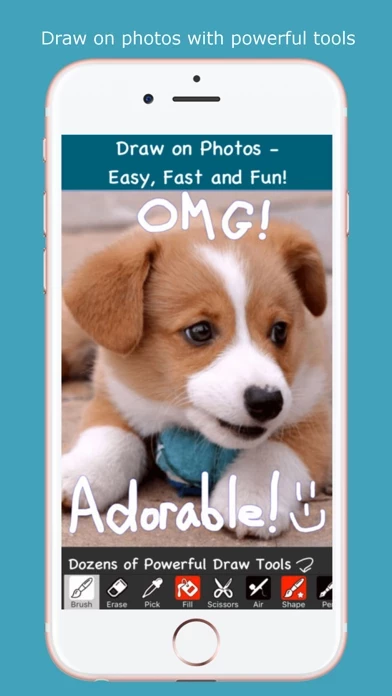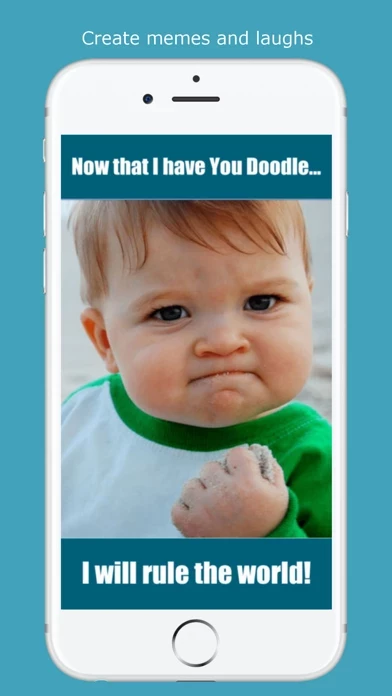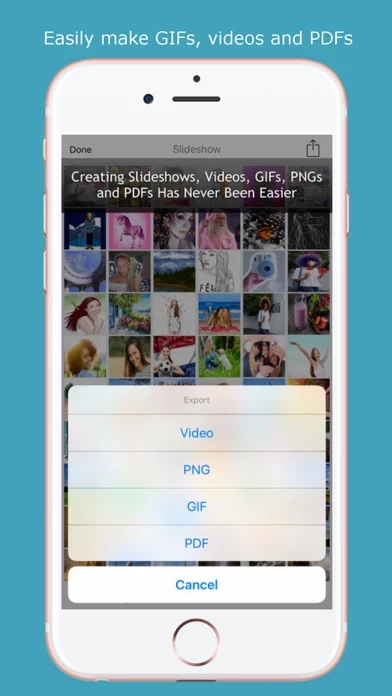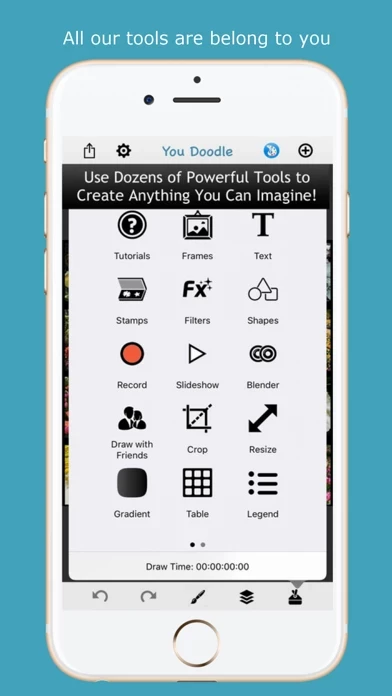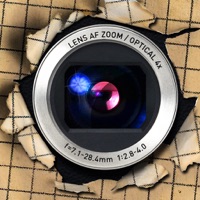- iOS10+ support for iMessage to add stickers, GIFs, APNGs, draw on photos, use the camera, and more
- Many draw tools, including brush, air-brush, shape and 3D brush, calligraphy pen, eraser, color picker, flood fill, spray, chalk, recolor, blur, smudge, clone stamp, and scissors
- Apple pencil support on iPad Pro
- Backup and restore settings, documents, stickers, colors, etc. between devices
- Record your drawing for playback as a video
- Create slideshows and import photos, videos, and GIFs. Export to Video or GIF. Add music and custom watermark with pro version
- Share to PDF, Instagram, Flickr, Facebook, Sketch Book, Twitter, Tumblr, Dropbox, Weibo, Email, Text Message, Camera Roll, Printer, or Copy to Clipboard
- Split view and force touch on supported devices
- Import fonts from Safari or other supported apps (zip, ttf, otf)
- Quickly draw and add text with the new photo editor extension
- Save to your sketchbook from other supported apps
- Supports up to 16 megapixel camera images (4096x4096), depending on device
- Gradient tool
- Turn your art into a T-shirt
- Many blend modes for brush and fill tool
- Add text to your photos with tons of colors, fonts, outlines, glow, 3D, circular, shine, scaling, and rotation
- 3D rotation (X, Y, Z) for text and images with perspective (perspective on iOS 7+ only)
- Pixel perfect rotation and placement of text and photos
- Draw in real-time with nearby You Doodle users (iOS 7+ only), everyone must have the same You Doodle version
- Insert multiple images at a time to create a collage
- Draw on top of the first page of your PDF and Office documents from Dropbox
- Use the blender tool to blend the foreground and background in interesting and fun ways
- Tons of cool stamps with offline support once downloaded
- Post your entire photo on Instagram (with square cropping) and other social networks
- Hundreds of picture frames and collages
- Over 30 amazing filters and effects
- Add shapes like arrows to highlight interesting bits in your photos
- Your own personal sketchbook to save your drawings to your device
- Flip, rotate, crop, and filter your photos
- Glow effect for draw tools
- Legend creator for maps and other diagrams
- Simple table / spreadsheet creator
- Mask the background to the foreground and filter the background for some really cool effects
- Add custom fonts from your Dropbox folder
- Adonit Touch and Pogo connect stylus integration