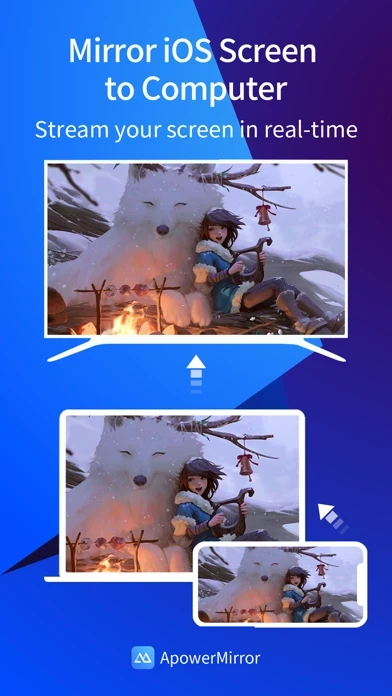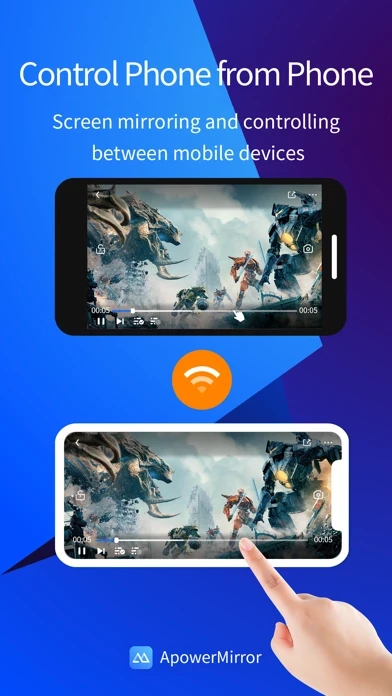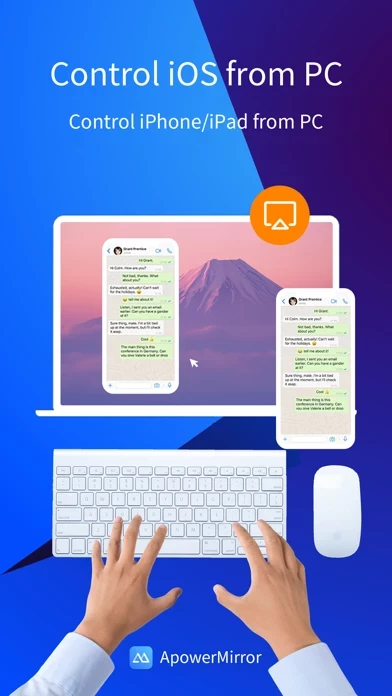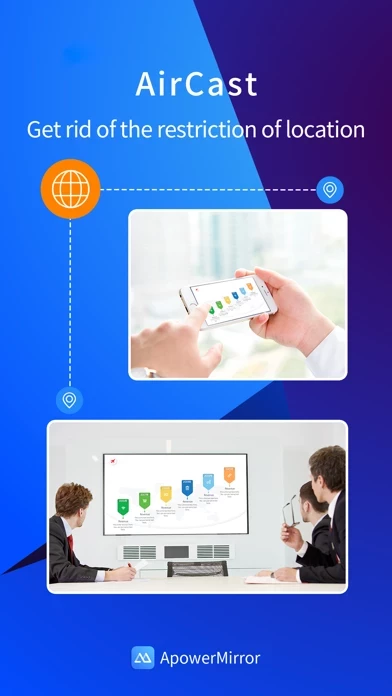ApowerMirror Screen Mirroring Reviews
Published by Apowersoft Limited on 2024-07-10🏷️ About: ApowerMirror is a screen mirroring app that allows users to mirror their phone to a computer or Smart TV with audio. It also enables users to mirror and control their phone from another phone and remotely control their iPhone or iPad from a computer. The app can stream up to four devices simultaneously without delay and is suitable for personal use, business meetings, online classes, live streaming, movies/sports video mirroring, presentations, and work from home.