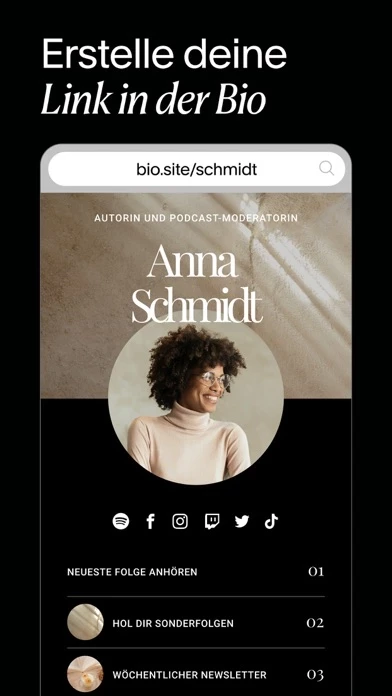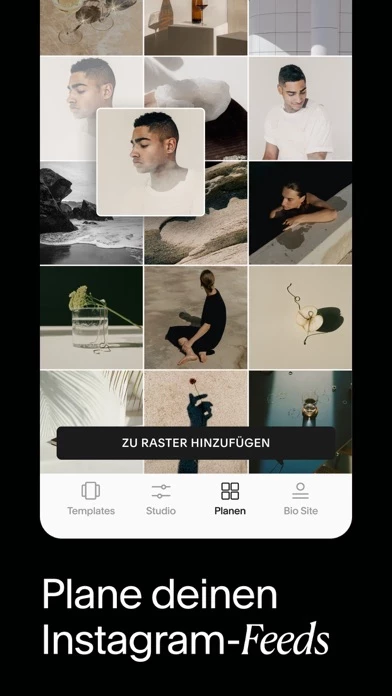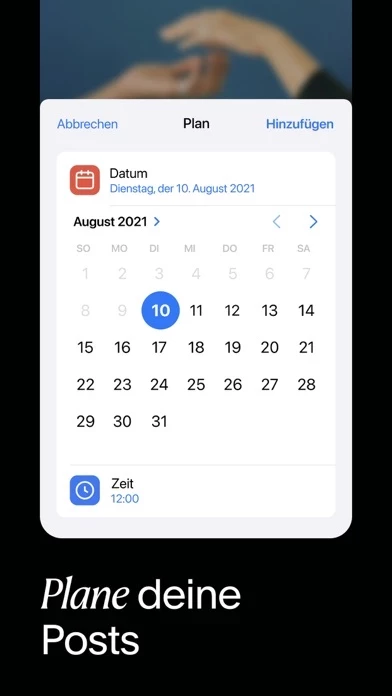Problem 1: Every time there’s a new theme...my custom template order gets rearranged. And this has been a problem for a long time now. So my nice and orderly CS1, CS2, CS3, RP1, RP2, ART, JN1, etc...gets changed to (like today for example) CS1, HOME, RP2, CS3, JN1, CS2, etc. It will move templates I have not bought up to the front (no shade, just not into digital wave) and also the 2018, which is no longer necessary.
Which leads to
Problem 2: when I see this rearranged template order, I go into the settings to rearrange them and the mechanism to rearrange them...pressing the two lines...is very very very finicky. I’ve used Unfold on different phone models before and after the Haptic Touch update. I’ve used Unfold from my 7+ all the way to my current 11 Pro Max. It’s always been finicky. And by finicky, I mean pressing and lightly holding or pressing harder or longer, nothing will activate it until it will just happen randomly.