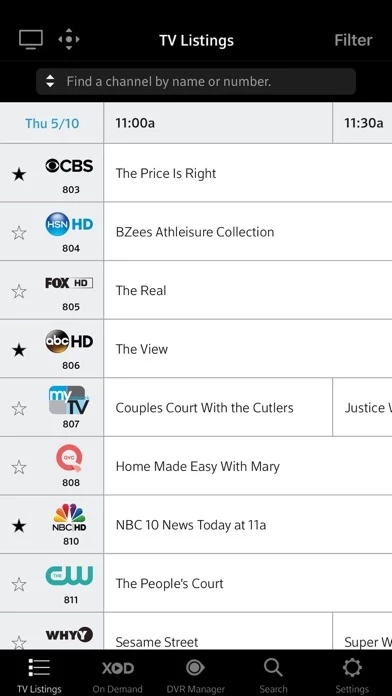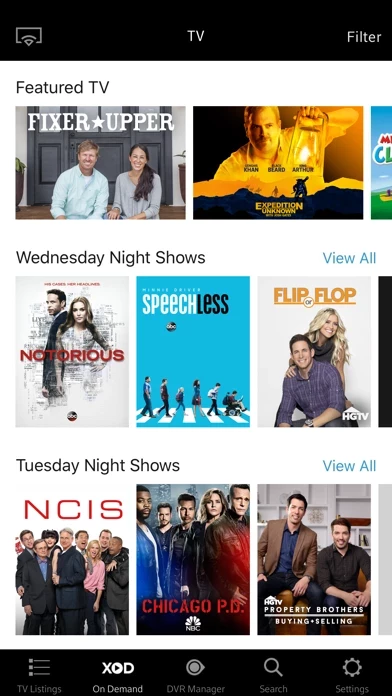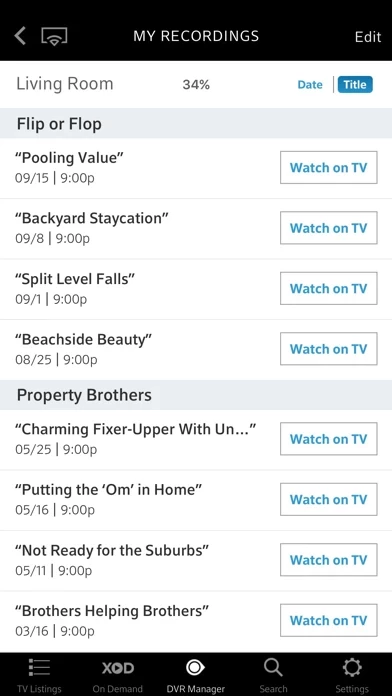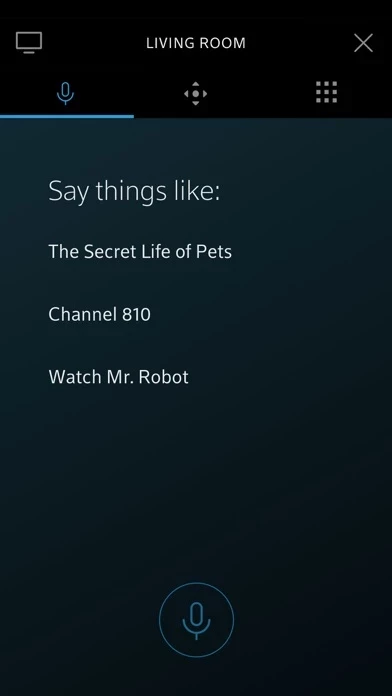- Tune to preferred channels on TV from Listings view
- Use Filters to narrow down listings by categories
- Browse XFINITY On Demand library and launch selection onto TV from app
- Use Search feature to find TV shows, movies, or channels
- Rename cable boxes in home for easier identification
- Launch existing recordings onto TV from app and delete them when finished (for DVR customers)
- View scheduled recordings (for DVR customers)
- Use voice commands to change channels, find shows, get recommendations, launch apps, and more (for X1 customers)
- Change channels on TV using channel number keypad (for X1 customers)
- Use directional pad on app for on-screen navigation (for X1 customers)
- Requires reliable WiFi or cellular internet connection
- Requires XFINITY TV service with compatible cable set-top box
- Requires XFINITY username and password
- Some restrictions may apply and not available in all areas
- Help and support available through Xfinity website