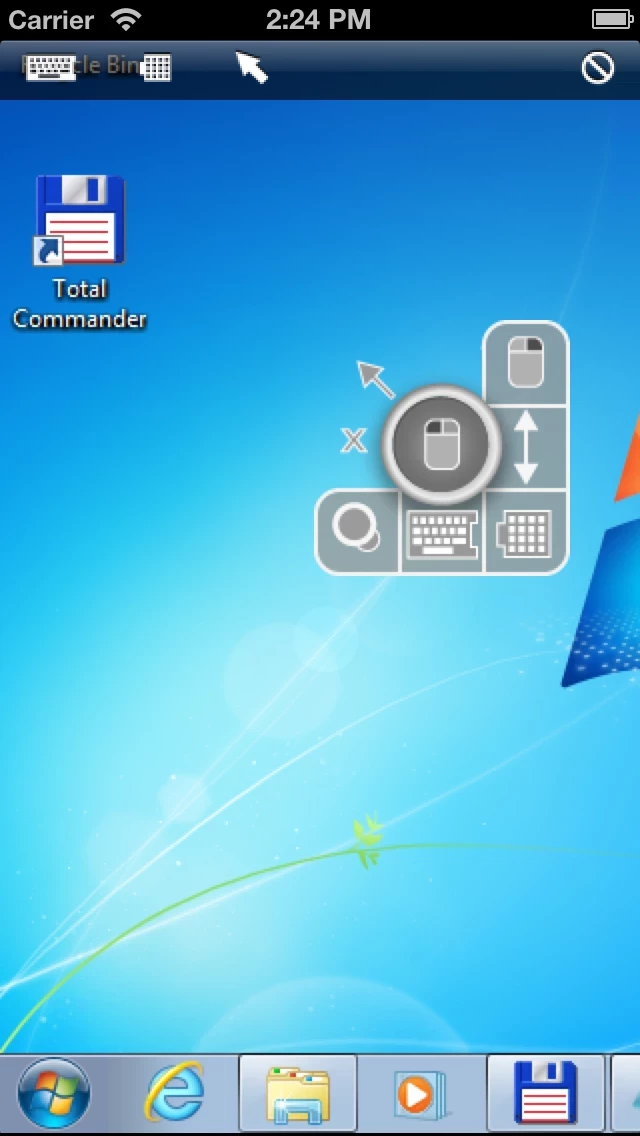RDP Remote Desktop Connection Reviews
Published by Thinstuff s.r.o. on 2014-03-15🏷️ About: Thinstuff Remote Desktop Connection (RDC) is an iOS application that allows users to access their desktop from anywhere. It offers two easy connection options, TSX Connect and Advanced, and is optimized for iOS and gestures. The app features touch pointer, customizable resolutions, and a custom keyboard. It also supports the latest RDP protocol version 7.1, RemoteFX, and NSCodec. The app is free to use, but advanced features require an in-app purchase and Thinstuff RDH installation on the host machine.