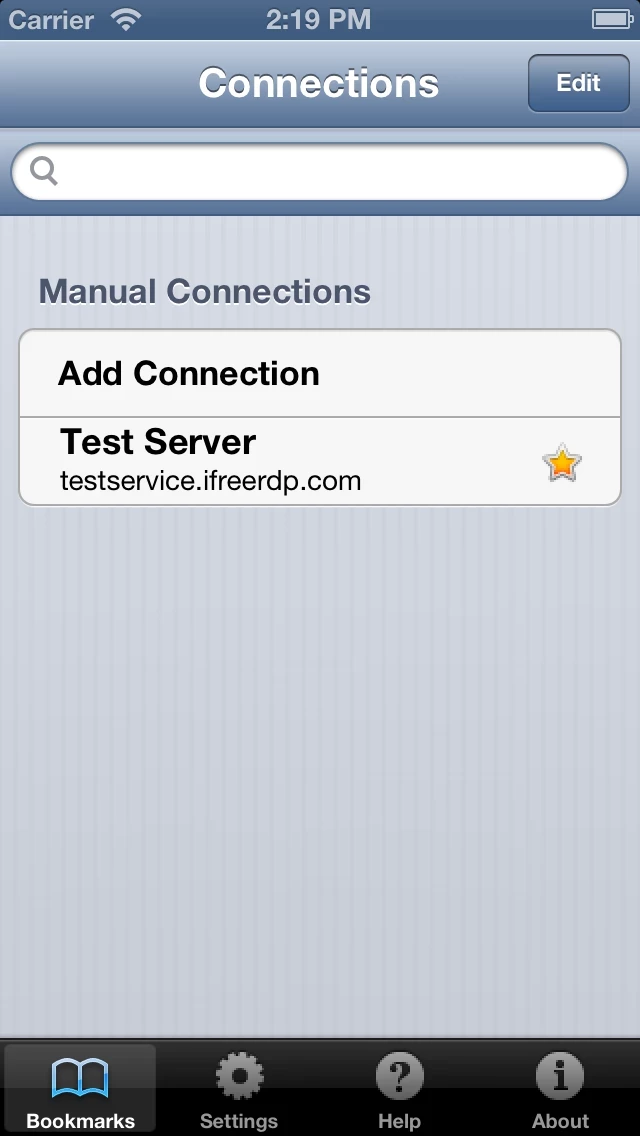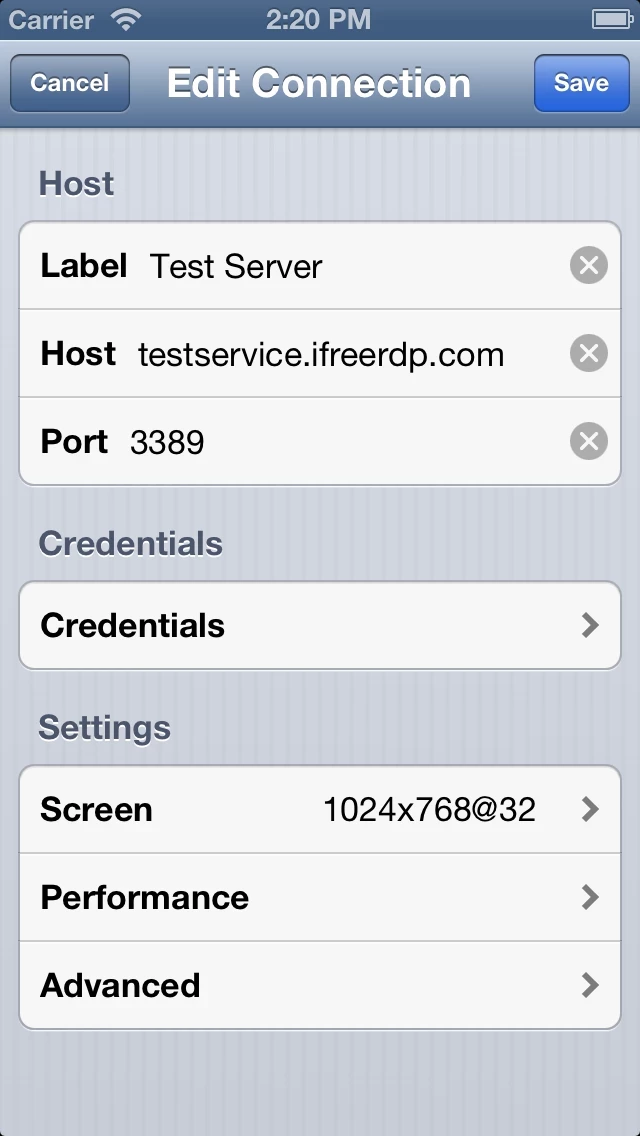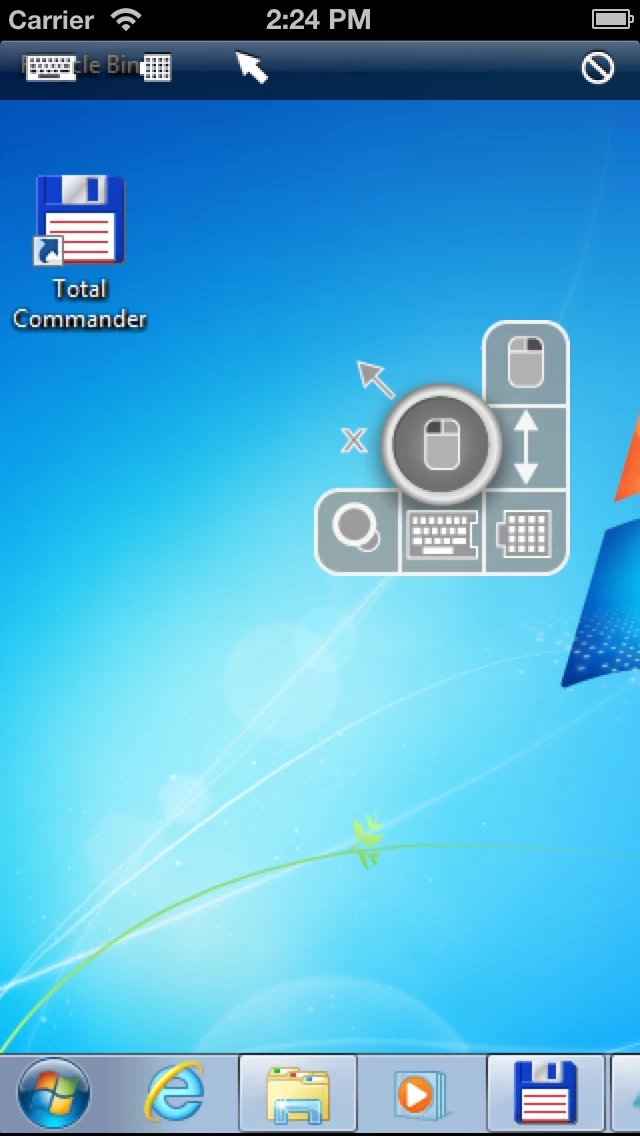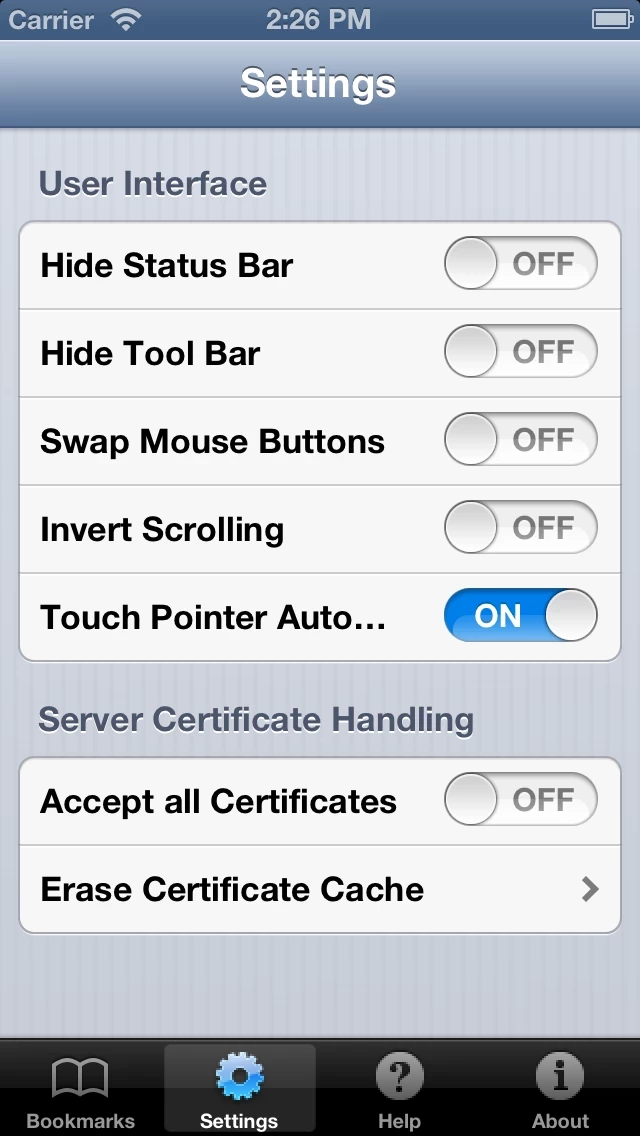The simple installation, intuitive usage, session bookmarks, customizable resolutions and the powerful features bring remote desktop access to a higher level and makes iFreeRDP your perfect choice.
In order to access those Windows systems with any RDP client you have to install an alternative Terminal Services (Remote Desktop Services) solution.
You must know that Microsoft has removed Terminal Services (Remote Desktop Services) from the Windows Home/Basic editions.
iFreeRDP supports all operating systems that support Terminal Services respectively Remote Desktop Services out of the box.
iFreeRDP is a fast and secure application to access your desktop from anywhere.