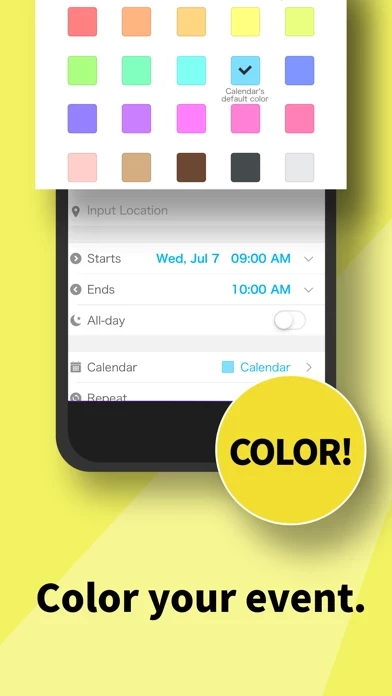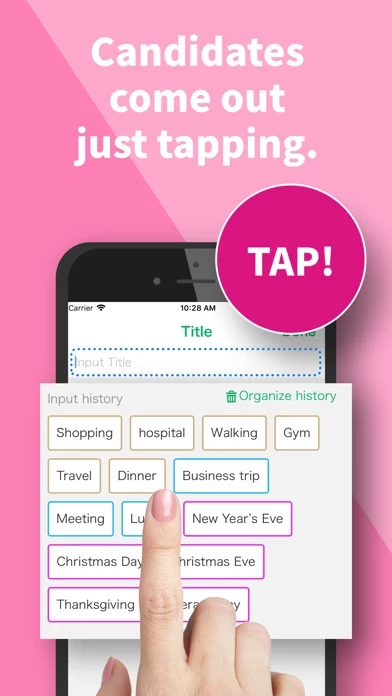Simple Calendar Overview
What is Simple Calendar?
SimpleCal is a calendar app that allows users to sync their schedule across platforms and devices through iCloud or Google calendar. It has a customizable interface, reminders, and a simple design that makes it easy to add or edit events. The app also supports dark mode and displays weather forecasts for the specified area.
Features
- Sync: Transfer events from other calendars via iCloud or Google calendar.
- Widget: Display recent events on a widget for quick access.
- Weather: Display weather forecasts for the specified area up to one week ahead.
- Reminders: Set reminders that can be repeated daily, weekly, monthly, or yearly.
- Customizable interface: Assign different colors to events and calendars, and customize the color theme.
- Simple design: Add or edit events with just a few steps, and create new events by dragging past events.
- Dark Mode: Supports dark mode for easier viewing in low-light environments.
Official Screenshots
Product Details and Description of
SimpleCal is the easiest calendar app on the App Store. Sync your schedule across platforms and devices through iCloud or Google calendar. - Sync All the events on your current calendar are transferable from another calendars via iCloud or Google calendar. - Widget Your recent events can be displayed on a widget to grasp what to do quickly. - Weather The weather forecast for the specified area is displayed on the calendar(up to one week ahead) - Reminders You won't miss your important events via SimpleCal's reminder. The reminders can be repeated daily, weekly, monthly and yearly. - Customizable interface Each event and calendar can have different colors, which makes you easily recognize your schedule. The color theme is also customizable. You can find your favorite theme for sure. - Simple design You can add or edit an event only with a few steps. Do you have some routine in your life? Then, try SimpleCal! You can create a new event just by dragging a past event. - Dark Mode Supports dark mode.
Top Reviews
By shirleew55
Love this uncomplicated calendar app.
Most calendar apps I tried were too full of choices and made my head hurt when trying to get appointments and dates listed for the months ahead. This app. Is straight forward entering event, time, location and as many notifications as I want. A real plus, it saves previous data from appointments so the next time you need to enter that doctors name or favorite hair dresser you just tap on your choice from the saved list. The simple familiar calendar design let’s me see the entire month all on one screen.
By littlemissoptimist
Best Calendar App I have ever used!!! ⭐️⭐️⭐️⭐️⭐️
If I could give this app a million stars, I honestly would. In every calendar I’ve tried to use, there would be something that annoyed me. Whether it was video ads, limited events, or free trials. This app does not force any of that on you, and truly is the perfect calendar! Everything is so organized and clean, and it is one less thing I have to worry about. I know I can trust my calendar. Thank you, developers for making something honestly astonishing! ❤️
By dchly53
Alarms
Howdy, Have been using this app for couple months. Works great. Especially like how everything is clearly labeled. The ability to set multiple alarms for an event is functional & practical. Actually the entire app is this way. Read in one review about having expanded alarm settings. Agree would be helpful. Perhaps adding a spinner wheel for custom alarms? One problem though. Set the alarm through Settings but a ‘resident? alarm alerts. Any suggestions? Other than those two items, this is a good app. Use it as my primary. Good Show! Respectfully Dutch from my phone ps would also like to see either ‘No Alarm’ or possible ‘None’. There are some events that do not need an alert, just to be aware & this occurs when the day is opened. Thanks again. pss is there an alarm sound setting or does it come off phone settings? Dutch