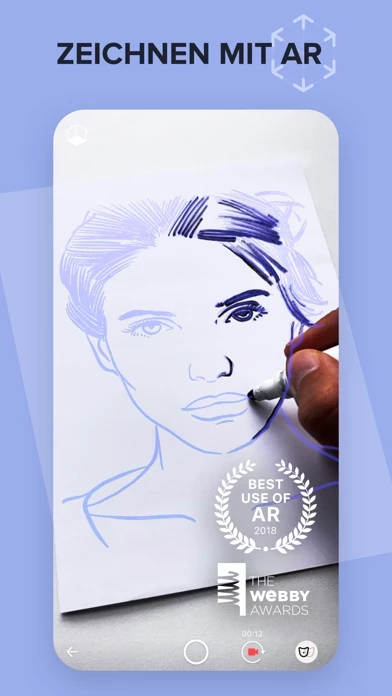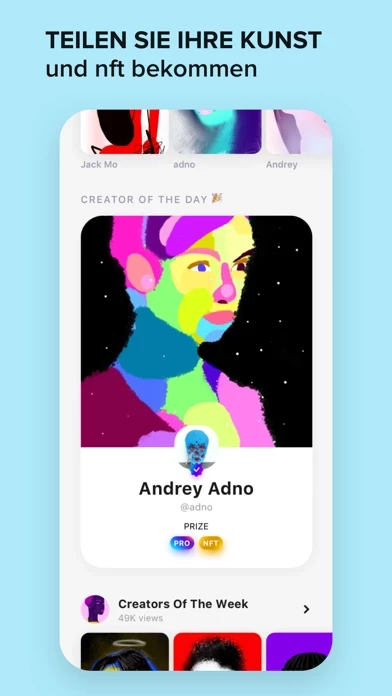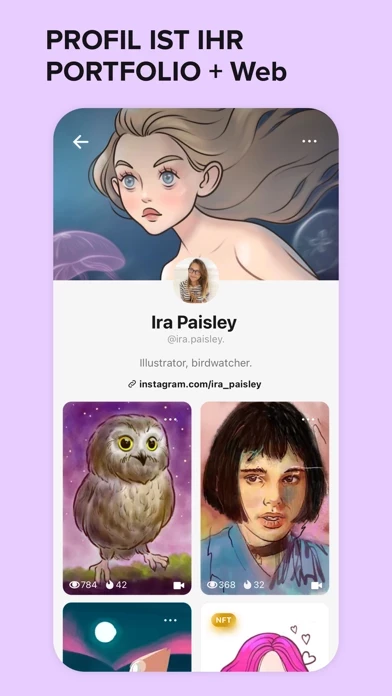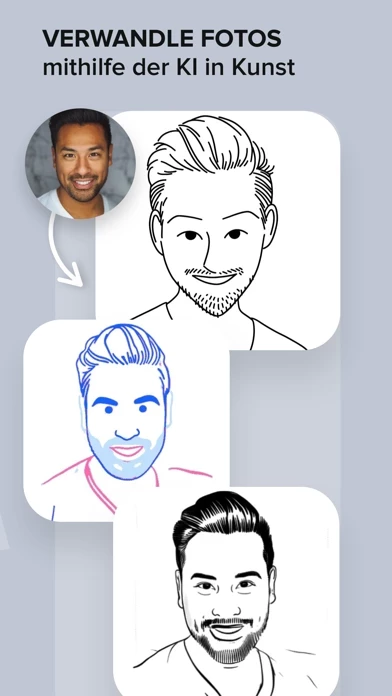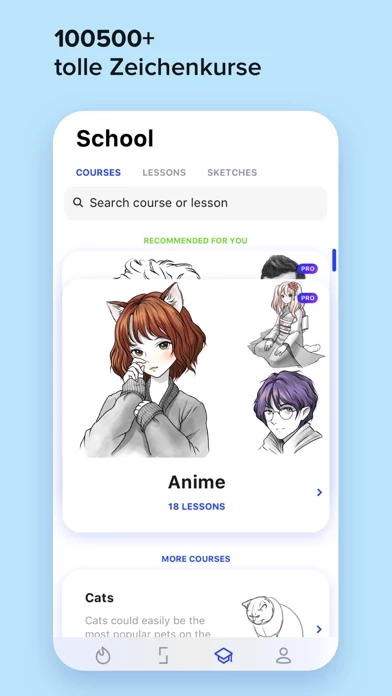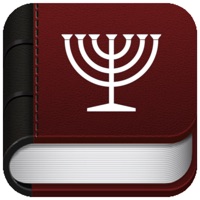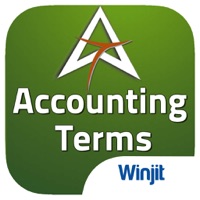Sketchar: AR Drawing App Software
Company Name: SketchAR
About: SketchAR is a fully-fledged tool for teaching drawing using augmented reality, machine learning, and
neural networks.
Headquarters: Vilnius, Vilniaus Apskritis, Lithuania.
Sketchar Overview
What is Sketchar? Sketchar is an app that uses computer vision and augmented reality to help creators learn and improve their skills. It offers unique features such as AR drawing guidance, AI portraits, AR masks for Snapchat, virtual canvas with a step-by-step guide, lessons, mini-games, and the ability to turn your art into NFTs. The app also offers in-app purchases for unlimited access to premium content and features.
Features
1. Augmented reality drawing guidance
2. Turn your art into NFTs
3. AI portraits
4. AR masks for Snapchat
5. Virtual canvas with a step-by-step guide
6. A plethora of lessons
7. Mini-games
8. Share your work
9. In-app purchases for unlimited access to premium content and features.
Official Screenshots
Sketchar Pricing Plans
| Duration | Amount (USD) |
|---|---|
| Billed Once | $71.95 |
**Pricing data is based on average subscription prices reported by Justuseapp.com users..
Product Details and Description of
this app is for creators and for those who’ve always wanted to create. Our technology merges computer vision and augmented reality to speed up the creator learning process, and to make it more entertaining! Here are some unique features only on this app: 1. AUGMENTED REALITY drawing guidance Using your smartphone camera, you’ll see an AR sketch on a surface in front of you. Then, just take a pencil and follow the virtual lines step-by-step. (This feature is also used by professionals to scale sketches onto larger surfaces like walls.) 2. Turn your art into NFTs Make your art into NFTs and quickly fast-forward through all the stages of becoming a popular artist. 3. AI PORTRAITS Turn photos into illustrations with just a tap — your smartphone can quickly do what the professional artists do. 4. AR MASKS for Snapchat Create your own AR mask using this exclusive feature, then share directly to Snapchat. 5. Virtual CANVAS with a step-by-step guide No paper on hand to use our AR feature? You can practice with the help of our drawing tool: it gives you the right tool at the right time (pencil, marker, or brush). 6. A plethora of LESSONS Learn with one of our many step-by-step tutorials. You can start with a beginner lesson or delve deeper into a specific topic to improve your artistic skills. Learn to draw animals, cartoons, anime, graffiti, and lots of other cool stuff! 7. MINI-GAMES Train your creativity and other useful skills with interactive mini-games. 8. SHARE your work Share achievements with friends. Time-lapse videos of each of your creations are automatically saved to your profile. ---- FOR CORRECT DETECTION, PLEASE FOLLOW THESE TIPS: - Find a well-lit environment — AR technology requires sufficient lighting. - Use a clipboard or similar device, otherwise, your paper will move as you draw. - Don't shake your smartphone. ---- In-app purchases: this app offers three paid auto-renewable subscription options that give you unlimited access to premium content and features. 1-Week Subscription – $7.99 / Month 1-Year Subscription with 3-Day Trial – $69.99 / Year 1-Year Special Offer Subscription – $44.99 / Year Prices may vary across countries. They are equal to the value that Apple's App Store Matrix determines as the equivalent of the subscription price in USD. We’re always interested in your feedback, so please contact us at support@this app.tech! Terms of Use: https://this app.io/terms/ Privacy Policy: https://this app.io/privacy/
Top Reviews
By shaebae333
Game changer
One word... GENIUS. My biggest word of advice is don’t give up, Keep playing around with the app- I was frustrated at first but after a few drawings using the AR technology I was completely sold. It’s something I’ve been trying to do with tracing paper and a computer screen for years. Your brain will need some time since it’s not very natural drawing something you’re not technically looking directly at. Its great for novice artists like myself who need a good start to the pictures they want to recreate on their own. The other features such as lessons are neat as well but after the trial I bought it just for the AR!!
By ShaylieHale
A little mad
So the app itself is pretty good but I find it annoying and confusing as to why I can’t view my sketches that I’ve already done. After completing a lesson, the sketch made from that completely disappears.. there’s no way to see it again. Even if I go back to that same lesson, I have to start a new one all over again. Overall decent drawing app but if you love to view your work afterwards, then maybe try a different one.
By Color switch best online game
Great overall
This game is overall great bu I’m short and I have to stand on a tablet for it to see the paper and when it finally did work I sat down and it said that it was out of view but this game is probably great for tall people.