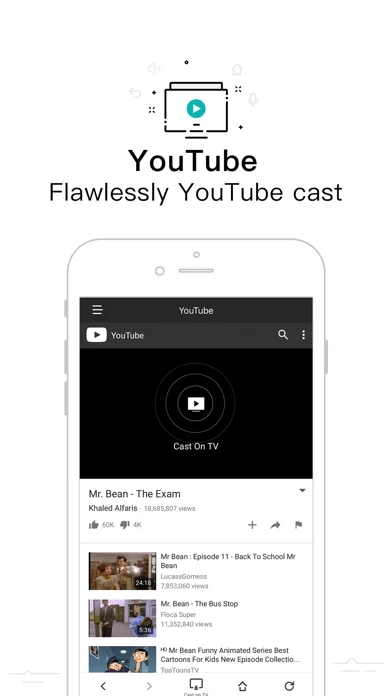CetusPlay Reviews
Published by GUANG YU ZHANG on 2017-04-17🏷️ About: What's CetusPlay? As a multi-function remote control app like Apps2Fire and Fire Installer for TV box/Fire TV, also have the function as Mouse Toggle for TV box and Fire TV/Fire Stick Features: • Multiple navigation modes, including Direction-Pad, Touch Pad, Keyboard mode and Mouse mode(iOS Version only support TV box now, Fire TV/Stick and TV control feature is still being developed); • Cast your local files(photo, vi.