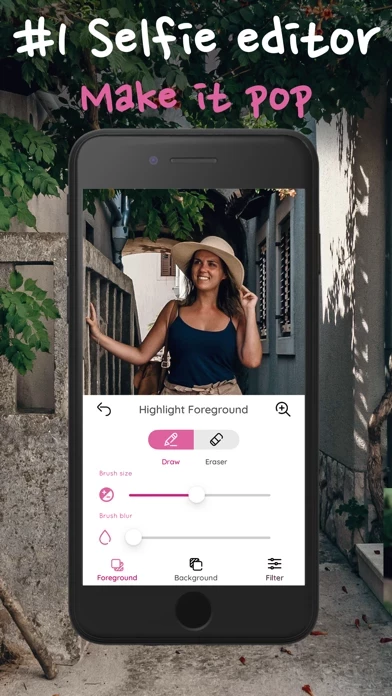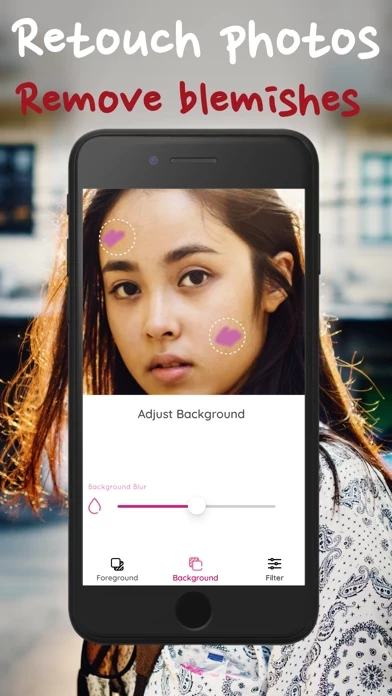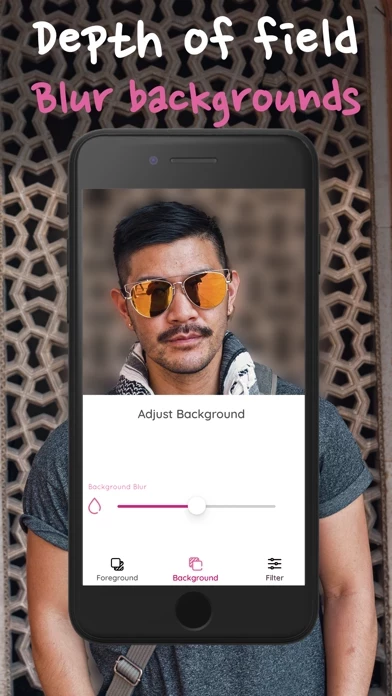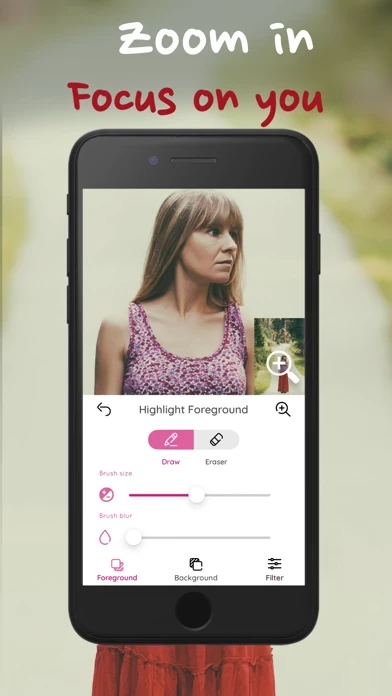Photo Editor: Blur Backgrounds Software
Company Name: Toto Ventures Inc.
Photo Editor Overview
You can turn off auto-renew at any time from your iTunes account settings but refunds will not be provided for any unused portion of the term.
Pricing in other countries may vary and actual charges may be converted to your local currency depending on the country of residence.
Your Portrait app's subscription will automatically renew at the end of each term and your credit card will be charged through your iTunes account.
Official Screenshots
Product Details and Description of
Create depth effect photos with Portrait. Quick and easy to use. Make your photo perfect within seconds. Create professional looking portraits with any iPhone. Simple, powerful depth of field editing. Total control of zoom and blur levels for precise editing. Choose from up to 50 filters Share your portraits on Instagram. Subscription pricing and terms: Portrait offers three auto-renewing subscription options: $7.99 per week $14.99 per month $49.99 per year These prices are for United States customers. Pricing in other countries may vary and actual charges may be converted to your local currency depending on the country of residence. Your Portrait app's subscription will automatically renew at the end of each term and your credit card will be charged through your iTunes account. You can turn off auto-renew at any time from your iTunes account settings but refunds will not be provided for any unused portion of the term. Read more about our terms and conditions here: Privacy Policy: https://www.loyalfoundry.com/privacy-policy
Top Reviews
By ~~~Lucy
This app really helps!!👍
My experience with this app was great. In the beginning there was a few problems here or there, but nothing bad. I just didn’t exactly know how to use the app because my iPhone doesn’t have Portrait on “camera”. So at first it was hard to find out where the blurry background was supposed to be. My favorite part about this app is whatever u want to not be blurry, u got to color it in. I’m sort of into art and I like coloring. It also gives u the options👍 that’s good too! I gave this app 5 stars ⭐️ it’s probably my best editing app I have! And on Instagram I take pictures of my friends and turn them into portraits... they love it. And I ya the app to color in there face or body and boom!💥 My work here is done. I recommend this app for editing pictures of people💞 ~me
By coach_Drew
Pretty amazing
I wanted a cheaper portrait mode alternative other than buying an iPhone 7. And I did not want to spend money for another camera app that I wouldn't use. It took me maybe 2 minutes to figure out how to cover up the subject of the portrait in order to blur out the rest of the picture. Almost intuitive but not quite. Still the effects are amazing and I am very impressed with this app. Even though the free version gives me everything I need, I am still going to spend the two dollars for the premium version, if only to support the developers of this amazing app. I am a career coach and I am going to recommend this app to all of my clients who use selfies of themselves in their car with their seatbelt on as their LinkedIn profile photo. Now there is no excuse not to have an amazing profile photo by using this app.
By shellerboy iiiii
Very good but better with no ads
This is the best thing next to buying a new phone. Does exactly what I want and I do care about the watermark. Helps support you, But that being said wish you could do everything since the ads are there but they only come up when your are saving so not that big of a deal. Thankyou for this app I really wanted portrait mode cause I got a new iPhone 8 and that does not support it . Apple smh. I think Apple could have done this but idk you did it better cause I don’t see an app from them like this . Keep it up.