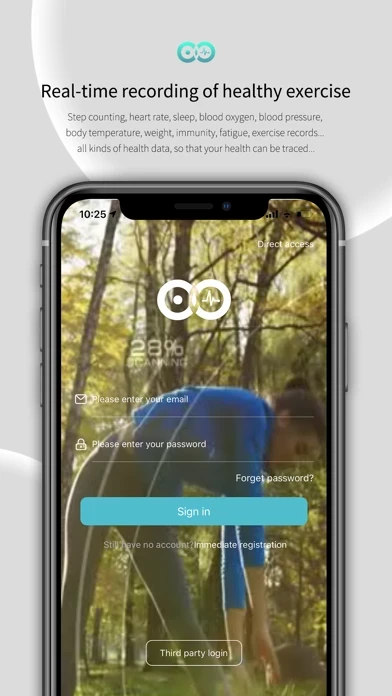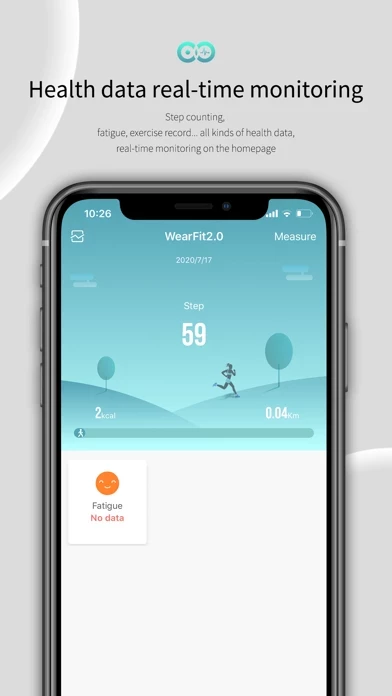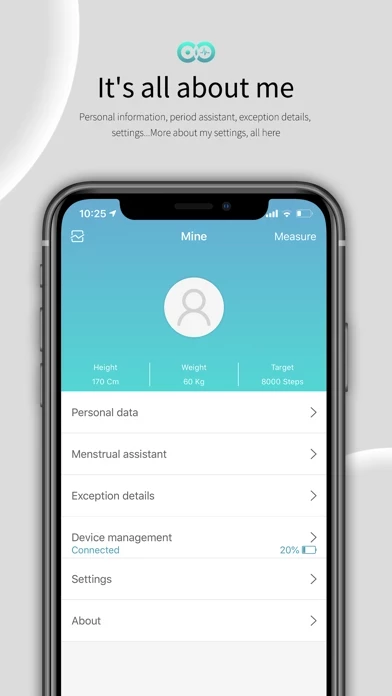I charged my watch for 2.5 hrs. I downloaded WearFit 2.0. I input info about my health. I was able to to “search” and “bind” the watch immediately. The next day , I might have disconnected somehow because I wanted to see if I’m able to connect 2 watches at the same time. I spent the whole next day trying to figure out how to reconnect. I read troubleshooting tips. I deleted, then reloaded WearFit20 . I turned my iPhone off, then back on. It kept saying that it didn’t find the device. So I finally tried one last thing.... I went into my iPhone SETTINGS. I went to Bluetooth. I tapped on the name of the device that was listed, and I tapped “forget this device”. This now gave WearFit20 a blank canvas to work with. Now it acted as if I was starting from new. I went into the WearFit 2.0 app, tapped search.......then it immediately found and listed my watch. So I tapped it and it connected!!!! Hooray!! All the important vital signs are taken with this watch and app. HEART RATE, BLOOD PRESSURE, OXYGEN SATURATION, BODY TEMPERATURE, EKG. Of course it does what other health watches do like count steps, calories, time clock, stopwatch, notifies me of phone calls, etc. This watch together with the WearFit 2.0 app is great!!!!