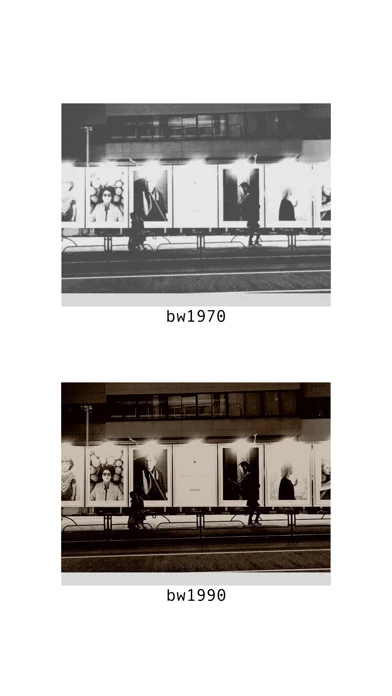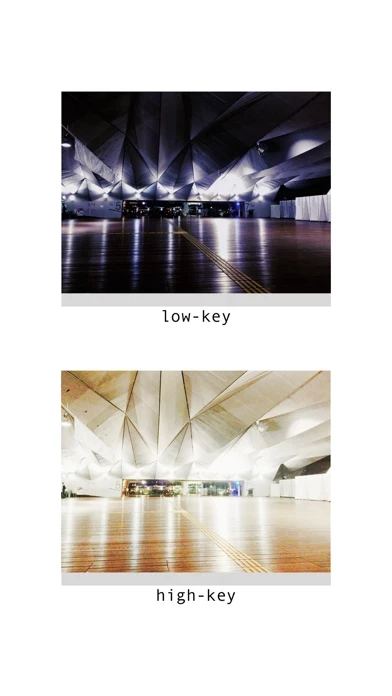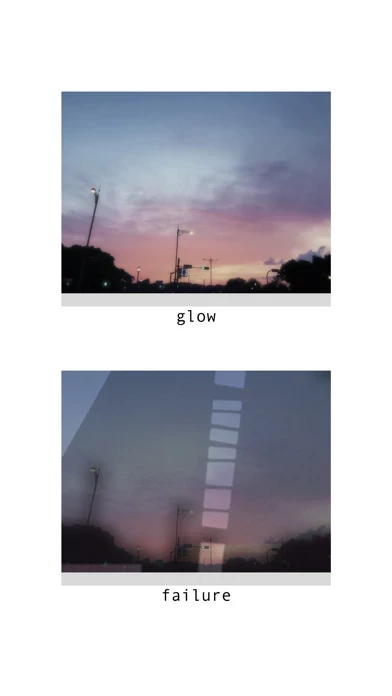film12 Overview
What is film12? film12 is a photo processing app that allows users to apply 12 different filters to their photos, giving them a film camera-like finish. The app has a simple and intuitive interface that makes it easy for users to adjust the filters to their liking.
Features
- 12 filters to choose from, including bw1970, lowkey, highkey, instant, bw1990, artfilm, television, glow, failure, bokeh, blue, and poster
- Simple and intuitive interface with vertical and horizontal sliders for adjusting the filters
- Save button for saving the edited photo
- MENU button for accessing additional functions, including Share Photo, Remove filter, Save current filter, Show filter list, and About filters
- About filters function provides explanations for each filter
- App Info function displays information about the application.
Official Screenshots
Product Details and Description of
this app is a film camera-like photo processing application. With intuitive and simple operation, any photo can be processed into a tasteful finish as if filmed with a film camera. ◆ 12 filters bw1970 : A monochrome filter like the 1970's. Finished in a unique black-and-white photograph feels old and new. lowkey : Filter of low tone with reduced exposure. Sharp color finish. For metal and night view etc. highkey : A bright and soft high tone filter. Pictures of gentle atmosphere such as women and flowers. instant : Combine shades like photos taken with instant camera. bw1990 : Sepia's toning-style filter. Unique sepia tone with black shine. artfilm : Filter expressing the color tone of the digital age. Colorful photos. television : A filter filled with a little playfulness of a television style of a CRT. glow : The photo of noon is like blur of light, the picture of night is like brightening effect. failure : Modern version of a failed photo style unique filter. No other pictures. bokeh : A filter expressing bokeh. Diorama style photos as well. blue : Filter collecting various blue. Favorite blue according to pictures. poster : Stalization filter. To a more graphical picture. ◆ How to use Just select a photo with the camera button on the upper left, and move the vertical and horizontal sliders. don't need difficult knowledge. When you are satisfied with the image, save it with the save button on the upper right. ◆ Other functions MENU is displayed with the [film 12 ▼] button. Share Photo : Open the share menu. Remove filter Remove the currently applied filter and display the original image. Save current filter : Save the parameters of the currently applied filter. Show filter list : Display the list of saved filters. You can select and apply the list. About filters : Explanation about each filter can be seen. App Info : Display the application information page.