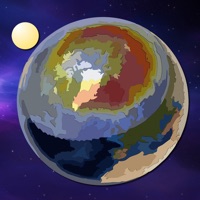xDisk Expand space Reviews
Published by Junjun Fu on 2020-09-01🏷️ About: *Supported Doc formats: Pages,Numbers,Keynote,pdf,doc,docs,xls,xlsx,ppt,pptx, rtf,html,psd,xml,json,plist *Supported Txt Editor formats: txt,h,m,c,java *Supported Image formats: jpg,png,bmp,gif,tif,tiff,ico,xbm,cur *Supported Audio formats: mp4,mov,mkv,avi,fly,rm,rmvb,wmv,vob,3gp,m4v,m1v,mp2, ts,tp,asf,asx,yuv,webm,qt Features list: *Super seed USB3.0 standard *External memory expansion and file sharing *Transferr.