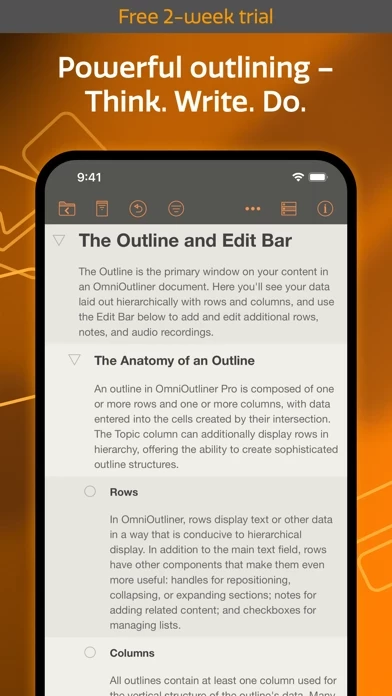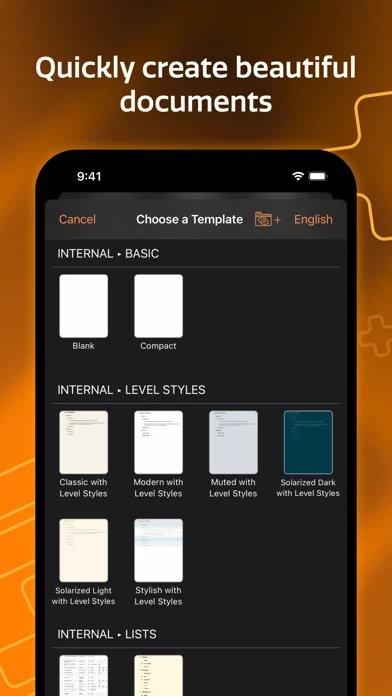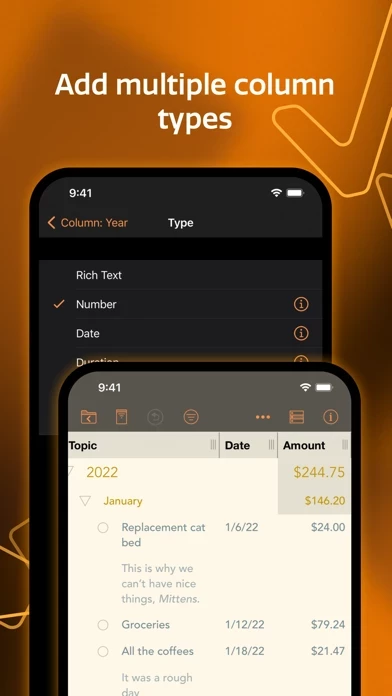OmniOutliner 3 Reviews
Published by The Omni Group on 2025-04-07🏷️ About: OmniOutliner 3 for iOS is a structured writing app that offers two editions: Essentials and Pro. The app has a free two-week trial period, after which users can continue to view documents for free. The Essentials edition includes features such as dark mode, file browser, multiple windows, drag and drop, keyword filtering, simplified inspector, improved outline view, recent documents, templates, printing, PDF, new file format, OPML mode, and Pro document compatibility. The Pro edition includes all the features of Essentials and adds Omni Automation, focusing, status bar, filters, optimized inspector, outline column, Excel and PowerPoint export, password encryption, and a new file format.