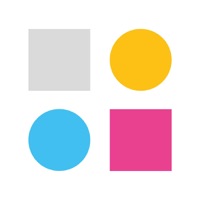Toybox Status
Are you having issues? Select the issue you are having below and provide feedback to Toybox.
Problems reported in the last 24 hours
Summary of Toybox Problems 🔥
- Printer stopped working after two days
- Power connection in the back was broken
- Printer stopped working after less than a year
📋 7 Reported Issues:
While building a toy, right before finishing, a white flash goes across the screen,creation then gone
when we try to select draw under create we just get a blank screen. The app is not working.
The create icon takes you to the creation options but when we click on them nothing happens. We've been uploading pics, and drawing for a few days but it hasn't worked in the last 5 days or so. We deleted it, reloaded it etc. and still nothing.
The 3d printer keeps stopping in the middle of the printing process. I keep wasting material. How can i fix this issue?
fix up shitty ass app dude.
Everytime I try to open a file it goes blank and I can’t go through with printing. There’s something wrong with the app.
object editor never completes process to get to printing. If i alter something and press create it goes to blank screen of the app.
Have a Problem with Toybox: 3D Print your own toys? Report Issue
Common Toybox Problems & Solutions. Troubleshooting Guide
Table of Contents:
Contact Support
Verified email ✔✔
E-Mail: make.your.toys@gmail.com
Website: 🌍 Visit Toybox Website
Privacy Policy: https://www.make.toys/privacy-policy
Developer: Toybox Labs
‼️ Outages Happening Right Now
-
Mar 25, 2025, 11:17 PM
a user from Cincinnati, United States reported problems with Toybox : Not working
-
Feb 15, 2025, 07:59 PM
a user from Perth, Australia reported problems with Toybox : Login
-
Started 2 minutes ago
-
Started 3 minutes ago
-
Started 4 minutes ago
-
Started 5 minutes ago
-
Started 8 minutes ago
-
Started 8 minutes ago
-
Started 11 minutes ago