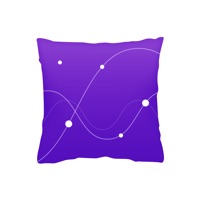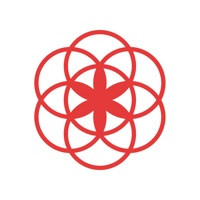Contact AutoSleep Track Sleep on Watch Support
Company Name: Tantsissa
About: Automatically track your sleep from your Apple Watch*. No buttons to press.
AutoSleep Track Sleep on Watch Customer Service 💢
The following contact options are available: Pricing Information, Support, General Help, and Press Information/New Coverage (to guage reputation). Discover which options are the fastest to get your customer service issues resolved.
NOTE: If the links below doesn't work for you, Please go directly to the Homepage of Tantsissa
57.69% Contact Match
Developer: Ipnos Software
E-Mail: support@ipnos.com
Website: 🌍 Visit BetterSleep Website
Privacy & Terms:
https://apps.apple.com/story/id1438574124/
3 Most reported problems 😔💔
Think twice about it! Use other apps
by Cconsta
I have used this app for a couple of weeks in parallel to other sleep apps. I was excited about it! However, it showed significant inconsistencies recording deep sleep and HRV (heart rate variability) which count towards the readiness index. This index was almost always opposite to what the other submetrics were showing (almost every time I was on red with sleep quality, deep sleep, heart dips etc., the readiness index was on green or close to rather than the other way around). After going through their FAQs which seemed to support the fact that errors have been reported about these issues, I made sure to reach out to their customer service as a sign of respect for their product. I followed their guidance to lower my deep sleep setting (even though it contradicted their HRV indicator of the past few nights - I use Breathe in the morning to accurately report that metric) and it still didn’t read it. Meanwhile, the metrics on two other apps (SleepWatch and Sleep Cycle) yielded similar metrics compared to AutoSleep. When I emailed the AutoSleep customer service and requested a refund out of concern that the app was not running well, their response was that the app works and that it is designed for “tech savvy” customers. Not only was that condescending but highly inaccurate in my case. Maybe it works for others but, in my case, I’m choosing to go with other apps at this point.
Doesn’t work very well
by Eurika.baked29
Honestly, I’m kinda mad. I paid for an app to track my sleep, and it just simply doesn’t do it very well. This is the third night in a row I’ve done everything correct. I’ve told the app “lights off” to start tracking my sleep. It hasn’t. It keeps saying there’s an error, which is annoying. I’m wearing my watch every night, I’m the correct position. I’m putting my phone on my bedside table and not moving it. I’m doing the lights off thing. It just doesn’t work. It’s also pretty annoying that every night I have to set the alarm to remind myself to charge my watch a bit before bed. It’s like that alarm just…disappears every day. I paid $4 for this app, and I want my money back. The Health app tracks my sleep better than this app tbh. Not to mention the app is very confusing to use, I had to watch the tips and into like 3 times to figure it out when I first downloaded the app. The only good thing about this app is the wake up alarm (which I can’t set on an automatic schedule either. I have to set it every night I want to wake up with it). It’s nice waking up to a soft nudge, but that’s about it.
Summary: the app is confusing, and doesn’t track sleep very accurately. The wake alarm is alright, and it’s nice not paying for a subscription. If you want to waste $4, get the app. If you want to save your hard earned money, find a different app :)
Nice, but kills battery
by Seven_Of_Nine_2350
It’s a good app, but it drains my battery. I go to bed with 90 or 100% battery and wake up with 40%. They do have a supposed fix in the faq, but it’s not complete and only seemed to work for a short time. They tell you to delete the watch app, restart the watch and phone, and reinstall. But first of all, you can’t actually delete the app without unpairing the watch first. I made this mistake and clicked where it said “remove from phone screen” or something like that, only to discover that the app had disappeared but not actually deleted. It was a bit of a challenge at that point to find out how to actually delete it, and after a significant amount of searching I found how to get to it and that you can’t delete the app without unpairing the watch.
So after going through all that, unpairing the watch, deleting and restarting everything, it seemed like the problem temporarily got better for a week or two, but has now resorted to draining the battery again. I have another sleep app that doesn’t do this, so I don’t understand what the problem with this one is. I only wanted this one as a comparison with the other one, and it does have some additional features, but this battery draining is just not worth it. Also unpairing, deleting, reinstalling and restarting every two weeks is also not worth it.
Have a Problem with AutoSleep Track Sleep on Watch? Report Issue
Why should I report an Issue with AutoSleep Track Sleep on Watch?
- Pulling issues faced by users like you is a good way to draw attention of AutoSleep Track Sleep on Watch to your problem using the strength of crowds. We have over 1,000,000 users and companies will listen to us.
- We have developed a system that will try to get in touch with a company once an issue is reported and with lots of issues reported, companies will definitely listen.
- Importantly, customers can learn from other customers in case the issue is a common problem that has been solved before.
- If you are a AutoSleep Track Sleep on Watch customer and are running into a problem, Justuseapp might not be the fastest and most effective way for you to solve the problem but at least you can warn others off using AutoSleep Track Sleep on Watch.