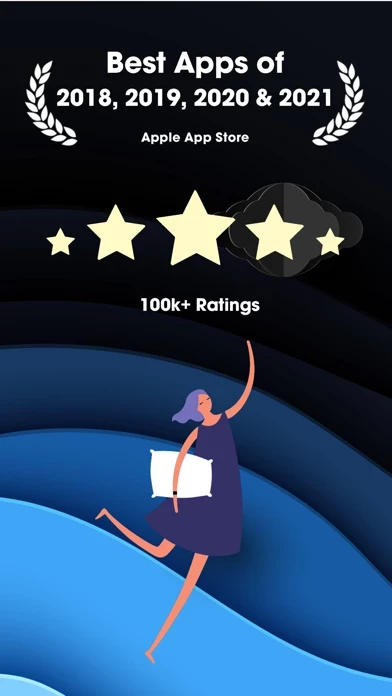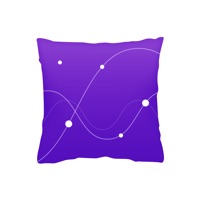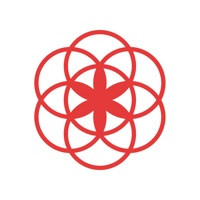AutoSleep Track Sleep on Watch Reviews
Published by Tantsissa on 2024-12-08🏷️ About: AutoSleep is an app that automatically tracks your sleep from your Apple Watch without the need to press any buttons. The app provides total privacy as it has no user analytics tracking, advertising plugins, 3rd party code, or data upload. AutoSleep works out how long you've slept using advanced heuristics, and it can track your sleep and quality even if you don't wear your Watch to bed. The app provides a simple setup wizard and an option to tweak if you are a very restless sleeper. AutoSleep also works with HeartWatch, a premier heart and activity monitoring app, and writes your sleep information to Apple Health.