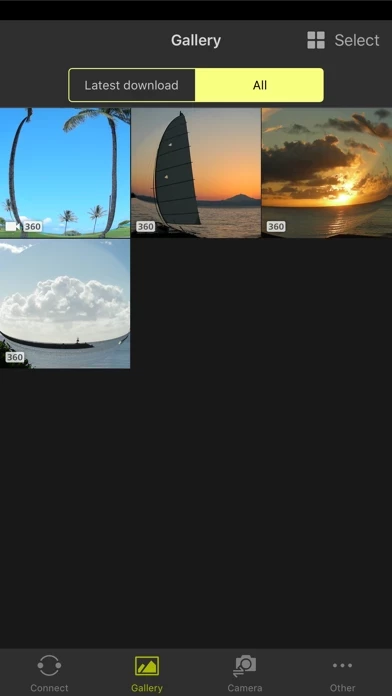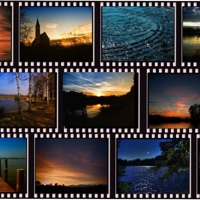I felt compelled to defend this camera with a review. The Nikon 360 is a good 360 camera. Its colors are vibrant, good video resolution, really good photo resolution. The stitching is done live in the camera, and it's good too. It's waterproof without a housing, and has two simple buttons: one for video and one for photos. It is compatible with standard sports cam mounts. As a camera, it's perhaps the best consumer option on the market, and I am recommending it for professional clients. The problem is SnapBridge360170 , which is well documented here. Not only is the synching extremely difficult, but re-synching it is also difficult. And synching is required to change the settings. What's more, SnapBridge360170 is really unintuitive. It needs a total overhaul. Nikon needs to fix it to salvage the reputation of an otherwise great product. While they are at it, add functions to manually change basic camera settings settings like aperture and shutter speed, and add the option to record side-by-side images (so you can do your own stitching). Would also be nice to have HDMI controls too. For the price, it's a great camera. Maybe just read the directions beforehand and bring a lot of patience with your first time synching it.