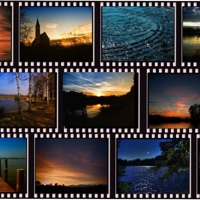Contact SnapBridge 360 170 Support
Company Name: Nikon Corporation
About: This app lets you connect wirelessly to a KeyMission 360 or KeyMission 170 to
easily shoot/record, import, and change settings remotely. The app lets you edit
images and movies as well.
SnapBridge 360 170 Customer Service 💢
The following contact options are available: Pricing Information, Support, General Help, and Press Information/New Coverage (to guage reputation). Discover which options are the fastest to get your customer service issues resolved.
NOTE: If the links below doesn't work for you, Please go directly to the Homepage of Nikon Corporation
Verified email ✔✔
E-Mail: Mobile.App@nikon.com
Website: 🌍 Visit SnapBridge 360/170 Website
Privacy Policy: http://www.nikon.com/privacy/
Developer: Nikon Corporation
Privacy & Terms:
http://downloadcenter.nikonimglib.com/
3 Most reported problems 😔💔
Terrible app
by BrockDiesel
This app is terrible. There are severe bugs with basically every feature. Even if the bugs were addressed, the performance is awful. To download photos from the camera, you need to connect to the camera’s private WiFi network - but full res photos can still take more than 5 minutes to download - and forget videos with any significant duration. Once you *do* get things downloaded, the app’s photo library sorts completely inscrutably (in what appears to be random order), so you likely won’t be able to find the photos you just downloaded. The entire app is so slow that it’s borderline unusable. I generally just use USB or a card reader to get data off the camera - it’s orders of magnitude faster/easier.
Horrific!!
by Dedrekon
I wish I could give it zero stars....the ability to interface directly with my iPhone is a big part of the reason I bought my Nikon camera.
NOTHING on this app works, it's one of those succubus apps that devours your time and energy and never .
I contacted Nikon support and they were absolutely worthless as well. Try this, try this, try this.....then finally, it must be your phone.
Nikon is well aware that this app doesn't work, just read the reviews. They obviously don't care.
Less than 1 star
by Jaypotvin
There are so many expletives I want to write right now but won’t. This camera is the most frustrating camera I’ve ever purchased. I will never buy any product with the Nikon name on it ever again. First and Last purchase. The app doesn’t sync, the camera doesn’t work, it’s one of the biggest pieces of $&@#%*+€£¥{[#! I have ever bought. I agree with the other review here. There should be a recall on this camera, Nikon should own their failure of a product. $600 down the drain.
Have a Problem with SnapBridge 360/170? Report Issue
Why should I report an Issue with SnapBridge 360/170?
- Pulling issues faced by users like you is a good way to draw attention of SnapBridge 360/170 to your problem using the strength of crowds. We have over 1,000,000 users and companies will listen to us.
- We have developed a system that will try to get in touch with a company once an issue is reported and with lots of issues reported, companies will definitely listen.
- Importantly, customers can learn from other customers in case the issue is a common problem that has been solved before.
- If you are a SnapBridge 360/170 customer and are running into a problem, Justuseapp might not be the fastest and most effective way for you to solve the problem but at least you can warn others off using SnapBridge 360/170.