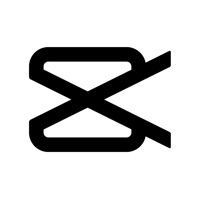WeDJ Status
Are you having issues? Select the issue you are having below and provide feedback to WeDJ.
Problems reported in the last 24 hours
Summary of WeDJ Problems 🔥
- No reset option for tempo and mix faders
- Cuts off constantly when playing Beatport tracks on iPad
- Cannot use streaming service
- Vinyl control and FX pads stop responding on DDJ200 after a couple of songs
- Cannot hear new song on right deck
- Cannot connect Apple Music to WeDJ with DDJ200 set
- Cannot load song on WeDJ app
- No option to change key description to Camelot form
- Cannot select multiple tracks to add to a playlist
- No update for years, causing crashes on newer devices
- Cannot find recorded mixes
- Cannot have mixer tabs for both tracks open at the same time.
📋 7 Reported Issues:
Kicks me out in the middle of my set… … Is their a solution?
The app seems to freeze, and I can’t control anything , and then it counts out altogether.
Kicks me out in the middle of my set… Then I get the “kill the DJ” looks… Is their a solution?
WeDJ app keeps closing in middle of set lists .. how do I remedy this ?
My we D.j. is not reliable it locks out what can I do
Why does the WeDJ app keep shutting down on iPhone?
Why does my WeDJ keep crashing?
Have a Problem with WeDJ for iPhone? Report Issue
Common WeDJ Problems & Solutions. Troubleshooting Guide
Table of Contents:
Contact Support
Verified email ✔✔
E-Mail: wedj_support@pioneerdj.com
Website: 🌍 Visit WeDJ Website
Privacy Policy: https://www.pioneerdj.com/en/company/privacy-policy/
Developer: AlphaTheta Corporation
‼️ Outages Happening Right Now
-
May 30, 2025, 12:21 PM
a user from Newport, United Kingdom reported problems with WeDJ : Audio
-
Feb 28, 2025, 09:06 PM
a user from Cardiff, United Kingdom reported problems with WeDJ : Audio
-
Started 1 minute ago
-
Started 6 minutes ago
-
Started 11 minutes ago
-
Started 12 minutes ago
-
Started 15 minutes ago
-
Started 17 minutes ago
-
Started 21 minutes ago