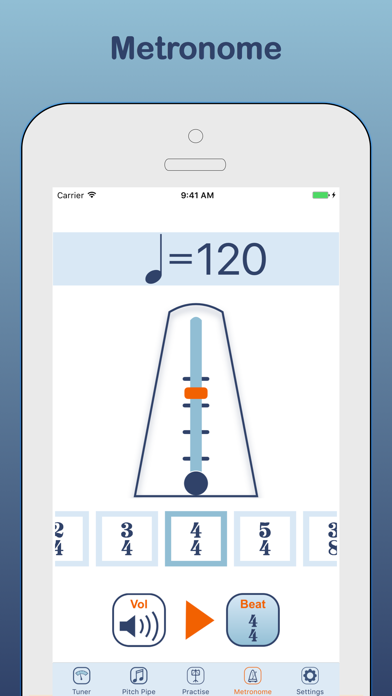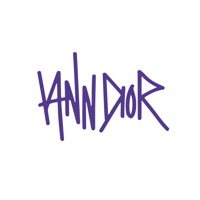Tuniversal Status
Are you having issues? Select the issue you are having below and provide feedback to Tuniversal.
Have a Problem with Tuniversal? Report Issue
Common Tuniversal Problems & Solutions. Troubleshooting Guide
Complete guide to troubleshoot Tuniversal app on iOS and Android devices. Solve all Tuniversal app problems, errors, connection issues, installation problems and crashes.
Table of Contents:
Some issues cannot be easily resolved through online tutorials or self help. So we made it easy to get in contact with the support team at Peter Hallett, developers of Tuniversal.
Verified email ✔✔
E-Mail: appdistribution@nbcuni.com
Website: 🌍 Visit Universal Hollywood Website
Privacy Policy: https://www.nbcuniversal.com/privacy?intake=Universal_Studios_Hollywood
Developer: NBCUniversal Media, LLC
57.14% Contact Match
Developer: NBCUniversal Media, LLC
E-Mail: info@universalkids.com
Website: 🌍 Visit Universal Kids Website
At last, a tuner app and practise tool that does not assume we are all guitar players! this app has been crafted to meet the needs of players of woodwind and brass instruments. this app has 6 modes: (1) automatic tuner, (2) scale practise, (3) long note practise, (4) intervals practice, (5) metronome and (6) pitch pipe. * Use this mode when you want this app to show if you are in tune. * You can also listen to your selected scale, thirds, intervals or arpeggio - great for training your ear. You might also adjust the frequency of A if you are playing with a piano that has been tuned sharp or flat. * Your instrument : this app will automatically transpose the note played, based on your instrument choice. If you select a transposing instrument, the concert pitch note is also shown. this app will automatically adjust to the range and clef of your chosen instrument. * Tuning system: equal temperament or just intonation. Just long press the play button! * When you finish playing, this app will score you for accuracy in both dynamics and pitch! * Aim to keep your volume within the lines shown, whilst maintaining accurate pitch and a great tone. But for professionals, this app expects a high level of accuracy! * Centre frequency graph: You can tap on the frequency graph in tuner mode to clear and re-centre the graph. See our website for more information! * Microphone sensitivity: Adjust to select how loud you must play for Universal to track your pitch. In noisy settings you might want to select “low” or “very low”. * Player skill: adjust to your ability. Pitch pipe: swipe to choose a note on the staff, and hit play to hear it. Metronome: set tempo using slider or tapping on the screen. * Frequency of A: use this if your band or orchestra tunes to a frequency other than standard A440. Set to “high” or “very high” if this app does not detect your playing. For beginners, this app will score your playing leniently. Use this mode to tune by ear. The graph will automatically centre on the frequency played, or tap to re-centre the graph on the note you have selected in "settings". * Force dark mode: You can choose to run Tuniversal in dark or light mode.