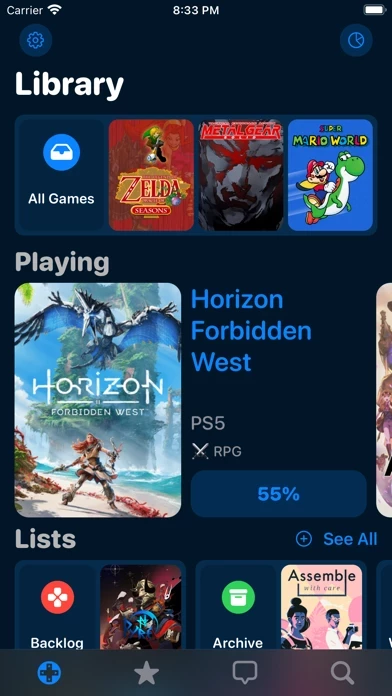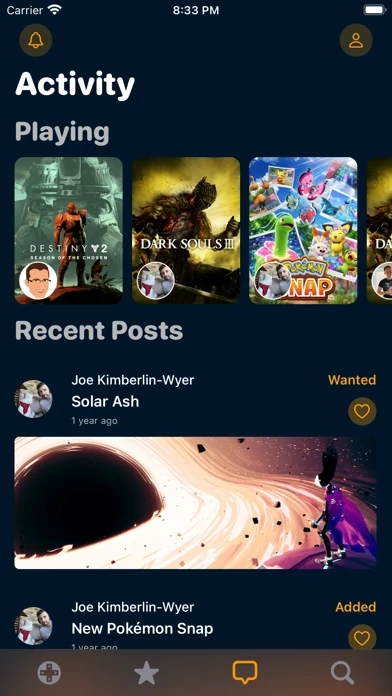- Organise games library with backlog, archive, and wish lists
- Create custom lists, including ranked lists
- Search for games using IGDB and view related information such as platforms, reviews, rating, screenshots, and videos
- Keep track of games owned and progress through them
- View charts and statistics of ratings, game completions, genres, and platforms
- Link PlayStation, Xbox, and Steam accounts to see games and trophies/achievements
- Sync library across devices using iCloud
- Share posts with friends using GameTrack account when adding, finishing, abandoning, or wanting a game
- Switch between dark and light themes with multiple colour tints and custom icons
- Hold down on games to show a context menu with quick actions such as rate or share
- Customise lists using poster and banner images from own photo library
- Get notifications when most anticipated games are released
- GameTrack+ subscription with additional features
- Manage subscription and turn off auto-renewal in Settings > iTunes & App Store > Apple ID > Subscriptions
- Payment charged to iTunes account when purchase is confirmed
- Terms of Use: https://gametrack.app/terms/
- Privacy Policy: https://gametrack.app/privacypolicy/