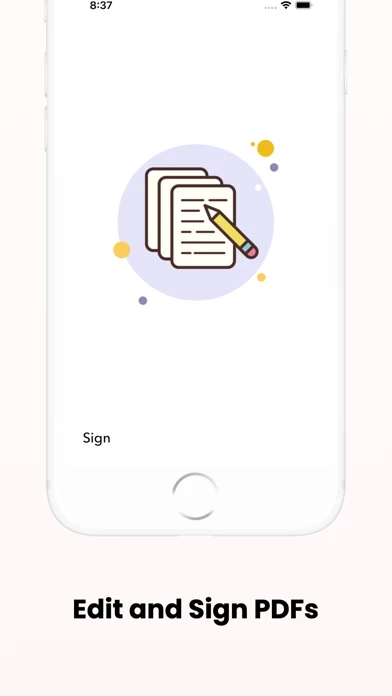Photo to PDF Converter PDF Reviews
Published by Thawatchai Boontan on 2024-12-22🏷️ About: The app is called "Photo to PDF" and it allows users to convert images, photos, and recipes into PDF files. The app has features such as automatic detection of image rectangle, perspective crop with magnetic pointer, and the ability to rotate and adjust images. The app also offers a subscription service to access premium features and remove ads.