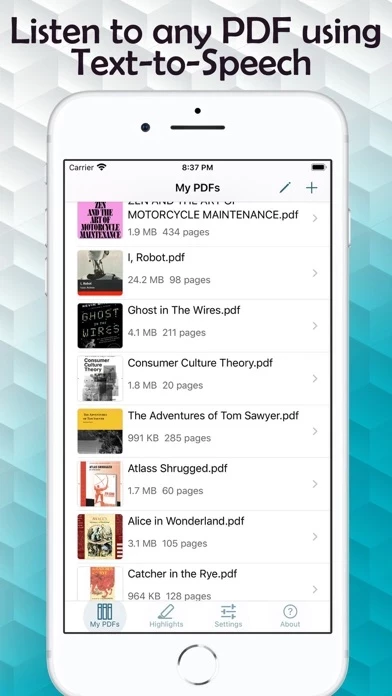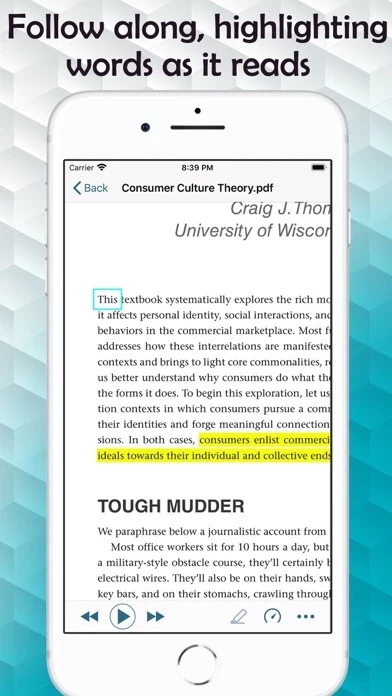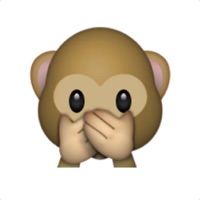"TTS PDF Yearly" is an annual auto-renewable subscription for $9.99. Payment will be charged to iTunes Account at confirmation of purchase.
Subscriptions may be managed by the user and auto-renewal may be turned off by going to the user's Account Settings after purchase.
Subscription automatically renews unless auto-renew is turned off at least 24-hours before the end of the current period.
You can turn off auto-renew up to 24 hours before your next subscription payment is due via your App Store settings page.
* Dozens of high-quality voices in multiple languages to choose from with additional voices available to download on your device for free.