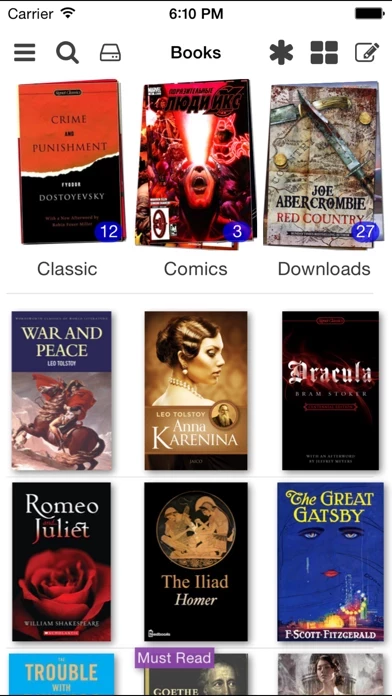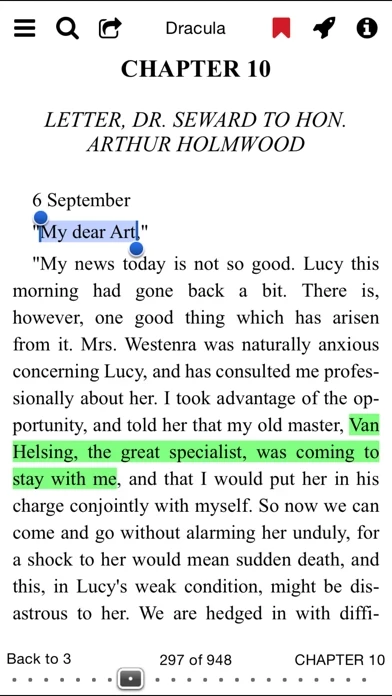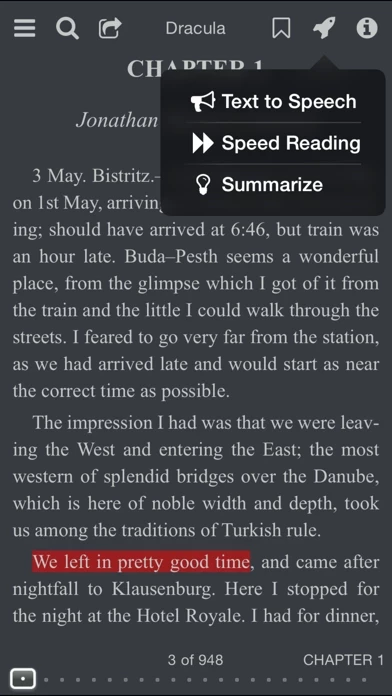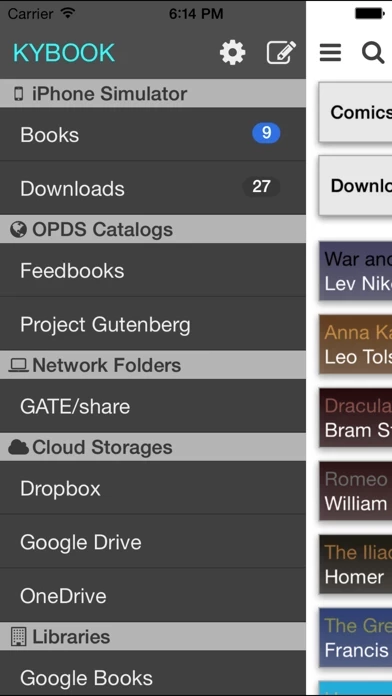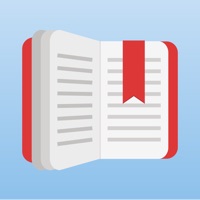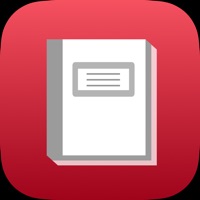KyBook Reviews
Published by Konstantin Bukreev on 2016-06-03🏷️ About: KyBook is a modern reader application for e-books. It has highly customizable and friendly interface and also: Key features: - EPUB, FB2, RTF, PDF, DJVU, CHM, CBR, CBZ, MP3, M4A, M4B formats - OPDS catalogs and network folders - Google Books, Google Drive, Dropbox, OneDrive, Yandex Disc - Flexible reading mode settings Complete feature list: - Supports e-books in EPUB, FictionBook (fb2, fbz, fb2.