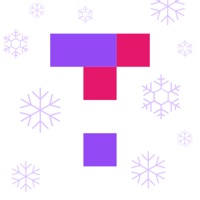Contact Calendar Op 2 Support
Company Name: Yui Sakamoto
About: Calendar Op.2 [opus two] is a very simple and easy-to-use calendar application
designed for every people who loves simple life.
Calendar Op 2 Customer Service 💢
The following contact options are available: Pricing Information, Support, General Help, and Press Information/New Coverage (to guage reputation). Discover which options are the fastest to get your customer service issues resolved.
NOTE: If the links below doesn't work for you, Please go directly to the Homepage of Yui Sakamoto
5 Most reported problems 😔💔
How do I edit or delete a birthday on calendar Op.2?
I'm having a problem with my calendar synking on my ipad from my iphone. I've never had this problem before. They've always matched flawlessly. I have the app downloaded on both the iphone and ipad..
Ok..suggested improvements
by CC_B41.
I downloaded this app because I much prefer a calendar view where I can see the whole month at once. HOWEVER, there are a couple caveats that are driving me to find another option. The main issue is that everything I’ve added from previous months disappears. For example if I wrote in a doctor appt and want to go back a few months and check what date it was, the app has erased it. Please tell me if there is a way to keep this from happening!!
Another issue is that I travelled overseas in a different time zone. While abroad for 3 weeks I added in many appointments for my entire family to be completed upon return. When I returned home, all of those appointment times were messed up, because the app somehow converted them to the time zone I was previously traveling in rather than saving them in the format I entered.
These are annoyances that I would love solutions to, otherwise I’ll be looking for a different calendar.
Room to improve
by Jmcgarva
I love the default layout of this app. I love how it shows in text what you have for that day. Not just a dot like the iOS calendar. That was the biggest reason I downloaded it. I just wish two things. One, it showed the days date on the app icon. I know it does now, but it shows it as a notification badge. Anyone who likes a clean looking phone and not a bunch of notification badges every where will agree. Like today’s date is Dec 30th. It will show a 30 red notification badge.
Number 2 issue is it doesn’t sync with my iOS mail. Yes it syncs with my iOS calendar which syncs with my iOS mail but the point of this app is to not use the iOS calendar anymore. If they fixed those two issues. It would be a perfect app in my opinion.
Decent calendar needs improvement
by BluegrassLiz
I like the monthly display; overall a nice app. I would like it more if the date appeared on the icon itself rather than as a badge, and if it showed the day of the week.
Also, the time zones in the settings need to be weeded out and reorganized. For example, on a quick inspection, America seems to mean North, Central, and South America all together. Boise, Cancun (I assume it means Cancún), Caracas, Chihuahua, Chicago, Winnipeg, Toronto, and Vancouver are all listed as in America. There’s Boise but not St. Louis or Jefferson City. There’s North Dakota but not South Dakota, Iowa, Nebraska, or many other US states.
Overall the app works fine, but it really needs some fine-tuning.
Have a Problem with Calendar Op.2? Report Issue
Why should I report an Issue with Calendar Op.2?
- Pulling issues faced by users like you is a good way to draw attention of Calendar Op.2 to your problem using the strength of crowds. We have over 1,000,000 users and companies will listen to us.
- We have developed a system that will try to get in touch with a company once an issue is reported and with lots of issues reported, companies will definitely listen.
- Importantly, customers can learn from other customers in case the issue is a common problem that has been solved before.
- If you are a Calendar Op.2 customer and are running into a problem, Justuseapp might not be the fastest and most effective way for you to solve the problem but at least you can warn others off using Calendar Op.2.