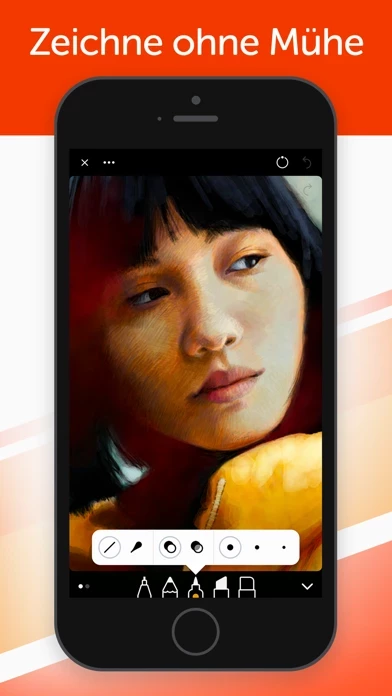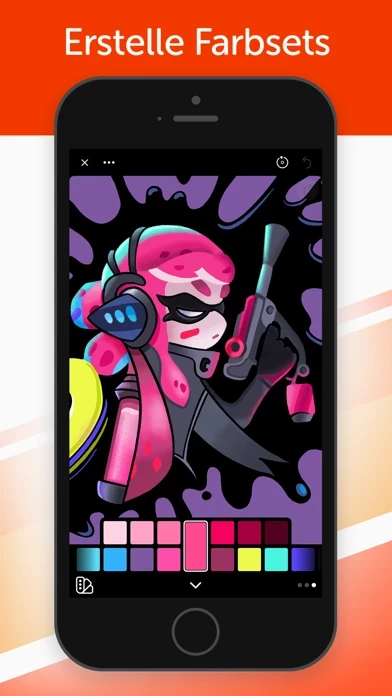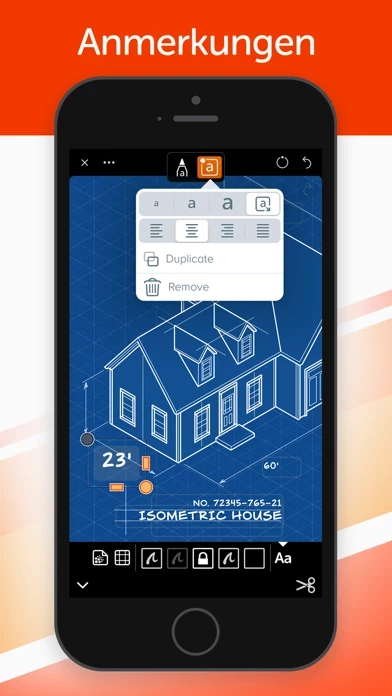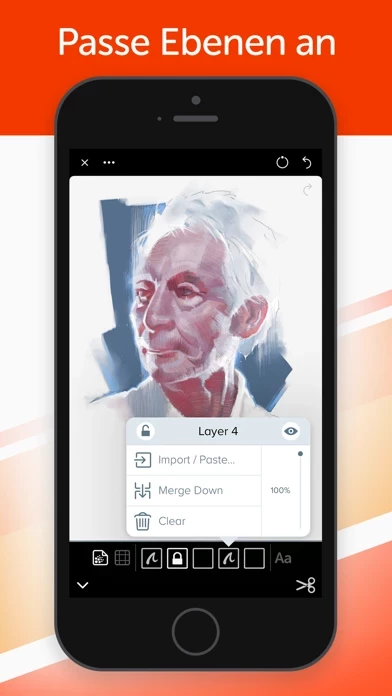- Minimal UI that puts the focus on your creations
- Easy colors with a wide range of pre-defined colors and autogenerated tints & shades
- Elegant layers that can be easily rearranged, merged, locked, or adjusted
- ZipShapes & ZipLines that automatically create perfect versions of lines, rough squares, circles, or triangles
- Move/Transform that allows users to lasso part of their sketch and move, rotate, flip, or resize it
- Watercolor Brush that creates rustic & artistic effects by painting with organic pigment in three modes: Simple, Wet, and Cloud
- Annotations that allow users to add labels, notes, and callouts to their sketches using iOS Scribble or a keyboard
- Time-Lapse that records the creative process as users sketch and saves a video of the result as either a compressed 30 second clip or a full length movie
- Grids & Templates that offer a wide range of traditional grids, 3D isometric lines, storyboards, and templates for iOS screen or icon design
- Universal App that seamlessly syncs sketches via iCloud to all of your devices
- Tools including Technical Pencil, Art Pencil, Felt Tip Pen, Marker, Watercolor Brush, Fill, Blend, Eraser, and Pencil Plus!
- Colors that are always on-screen & easily available, with tints and shades that are automatically generated in six variations
- Layers that are flexible and can be dragged, merged, or cleared, with the ability to import any image from Files, Photo Library, or clipboard
- Templates that offer traditional grids, hexagonal, circular, and isometric (3D) grids, notepads, to-do lists, sheet music, app user interface and icon design, and storyboards in 16:9, 1.85:1, and 2.35:1 ratios
- Backgrounds & Paper Textures that include White Bond, Butcher’s Paper, Black Construction, Blueprint & many more, with adjustable custom background colors and paper grain that can be toggled on or off
- Exporting options that include saving as PNG, JPEG, PSD, and PDF, saving entire sketches or cropping a portion, and exporting to Slack, Dropbox, AirDrop & more
- Project organization that allows users to organize drawings in project folders, share, rename, or move drawings within projects, and export PDF of entire project
- General features such as two-finger tap for Undo, three-finger tap for Redo, pinch to zoom and rotate canvas, tap Compass to lock, flip, or reset your canvas, supports portrait & landscape orientations, and supports split screen and drag & drop.