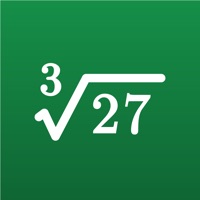Contact Revel Support
Company Name: Pearson Education, Inc.
About: Pearson operates as a media and education company that offers a wide range of services to its
customers.
Headquarters: London, England, United Kingdom.
Revel Customer Service 💢
The following contact options are available: Pricing Information, Support, General Help, and Press Information/New Coverage (to guage reputation). Discover which options are the fastest to get your customer service issues resolved.
NOTE: If the links below doesn't work for you, Please go directly to the Homepage of Pearson Education, Inc.
Verified email ✔✔
E-Mail: PearsonMobileSupport@pearson.com
Website: 🌍 Visit Revel Website
Privacy Policy: https://pi.pearsoned.com/v1/piapi/login/static/html/PearsonPrivacyPolicy.html
Developer: Pearson Education, Inc.
More Matches
Get Pricing Info for PearsonContact Pearson! Or Contact Support
Need help using Pearson? Try their Help Center now!
Pearson in the News!
Social Support and Contacts
Pearson on Facebook!
Pearson on Twitter!
Pearson on LinkedIn!
4 Most reported problems 😔💔
Technical support for problems with dragging screens in 3 quiz finals, due by Sunday. I'm using the book called ADJ 236 Criminal Investigations Area of the problems is 14.6 Motor Vehicle Theft 18.3 Officer Involved Shootings 18.4 Investigators Responsibilities These 3 areas won't settle in the appropriate box when you drag the screen to the correct answer. Problem for 2 days. Case number 45382363. I need these points for good grade. Thanks
Terrible and annoying
by ArtificialSmiles
The app is poorly organized and has very annoying tendencies. For instance, when I try to highlight a section of text, it for some reasons will automatically scroll to the very top of the page. I could stop it but when I released my finger it continued to scroll up. When it reaches the top of the page it just stays there. If I try to scroll down it will again scroll itself to the top by itself. I have to close the app to make it work again. I just need to highlight a simple definition but can’t, which makes my homework assignment take even longer.
When I registered for a new course it refused to download. It would just show 0% and do nothing. Then it finally started to download after closing the app multiple times, but once it reached 100% it somehow went back to the little cloud icon and showed 0% again. It wouldn’t let me open the course either. I ended up just deleting the app and tried again and it finally worked.
I’m a busy college student, I don’t have the time to try to get this stupid app to work properly so I can study and do my homework.
Audio Narration
by Blake2309
Worst app I have used in a while. Every single time I try to listen to the audio narration of a chapter/section in the book. I have to frequently go look for the next section and press the button for the next section every 2 minutes. Why can’t they do the same thing like audible which goes from one section to the next without you having to look for the next section and press play? If someone for instance is driving and trying to listen to the audio version (bluetooth wise in their car) that is absolutely a distraction and a waste of time since you cannot concentrate as efficiently as possible without having to press for the next section. Additionally, another useless thing is on their website I see nothing that can let me send out this complaint. This is absurd since how can a student be spending a great deal of money and not be able to notify the company of a certain issue and get a response back?
Horrible
by UnoSuavecito
First day I was able to open my text. Now every time I open the app it just has this stupid thing saying access the link on the instructors page....I already have dozens of times. And then the idiots on support tell me “why can’t you just use your laptop?” Sure let me prop my laptop up while driving, or when I’m working one of my two jobs I’ll just have my laptop in my pocket to whip out. Or when I have to workout at 4am I’ll just throw my laptop on the treadmill. The whole point of the app was convenience and it worked for one day and hasn’t worked since. This was supposed to enhance the quality of the course and allow people like me, THOSE WHO NEED TO SQUEEZE CLASS INTO ANY MOMENT THEY HAVE OPEN. TOO BAD IT DOESNT WORK AT ALL AND THEIR SUPPORT IS CLUELESS. Just another way teachers can be lazy and have someone else teach for them while Pearson rakes in some money. What a crock.
Have a Problem with Revel by Pearson? Report Issue
Why should I report an Issue with Revel by Pearson?
- Pulling issues faced by users like you is a good way to draw attention of Revel by Pearson to your problem using the strength of crowds. We have over 1,000,000 users and companies will listen to us.
- We have developed a system that will try to get in touch with a company once an issue is reported and with lots of issues reported, companies will definitely listen.
- Importantly, customers can learn from other customers in case the issue is a common problem that has been solved before.
- If you are a Revel by Pearson customer and are running into a problem, Justuseapp might not be the fastest and most effective way for you to solve the problem but at least you can warn others off using Revel by Pearson.