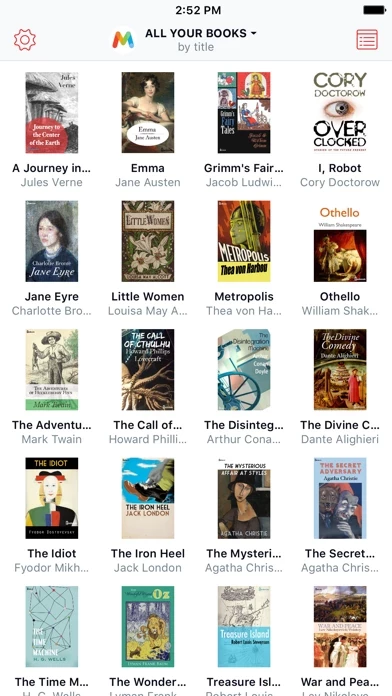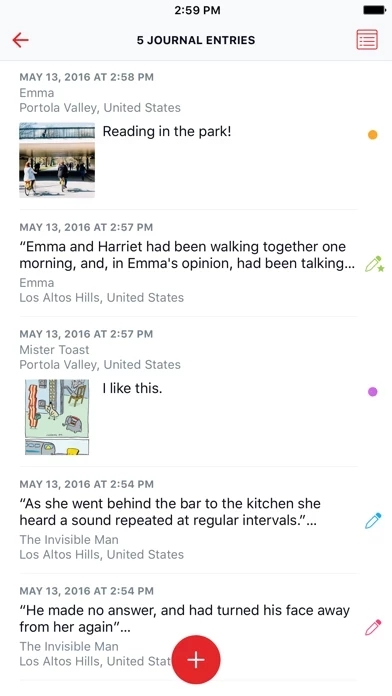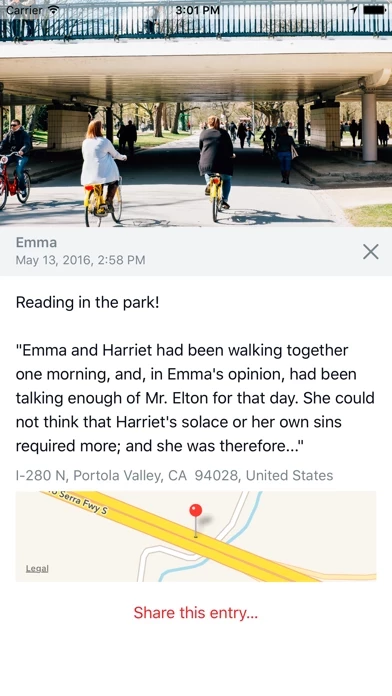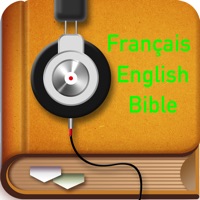Marvin 3 Overview
What is Marvin 3? Marvin 3 is an eBook reader for iPhone and iPad that has been refined by years of reader feedback and suggestions. It has over 150 new features and enhancements, making it the perfect companion for people who are passionate about their books and comics. It supports all the latest iOS technologies and has a brand new interface.
Features
- Opens DRM-free EPUB books, CBX, and CBR comics
- Supports Split View, Slide Over, Spotlight, Touch ID, Today Widgets, iCloud, and iPad Pro
- High-fidelity rendering with comprehensive customization options
- Multi-theme UI with optional automatic light/dark switching
- Vertical scrolling with auto scroll, guide bars, and edge tapping
- Goodreads integration
- Text-to-speech
- Karaoke (speed reading)
- External Bluetooth keyboard and remote control support with customizable key commands
- Side-load your own fonts
- Reading statistics
- Integration with Marvin Side-by-Side
- New library viewing modes and management tools
- Quick launch panel on iPad
- Fully customizable, independent, portrait and landscape multi-column modes
- Whole book page numbering
- Substantially improved highlighting
- Footnote popups
- Photo explorer
- Reading journal with photos, tags, and maps
- Extensive import and export tools
Official Screenshots
Product Details and Description of
Refined by years of reader feedback and suggestions, Marvin 3 is the sequel to the acclaimed eBook reader for your iPhone and iPad. With over 150 new features and enhancements, Marvin is the perfect companion for people who are passionate about their books and comics. Get Marvin and find out why readers call it "the most brilliant eReader to come out in a long time". Together with unprecedented customisation features, here are a few highlights of this release: - Built from scratch with a brand new interface. - Opens DRM-free EPUB books, CBX, and CBR comics. - Supports all the latest iOS technologies including Split View, Slide Over, Spotlight, Touch ID, Today Widgets, iCloud, and iPad Pro. - High-fidelity rendering with the most comprehensive set of customization options you're likely to use. - Multi-theme UI with optional automatic light/dark switching. - Vertical scrolling with auto scroll, guide bars, and edge tapping. - Goodreads integration. - Text-to-speech. - Karaoke (speed reading). - External Bluetooth keyboard and remote control support including customizable key commands for in-book navigation and control. - Side-load your own fonts. - Reading statistics. - Integration with Marvin Side-by-Side (*). - New library viewing modes and management tools. - Quick launch panel on iPad. - Fully customizable, independent, portrait and landscape multi-column modes. - Whole book page numbering. - Substantially improved highlighting. - Footnote popups. - Photo exporer. - Reading journal with photos, tags, and maps. - Extensive import and export tools. (*) Works best on devices that support Split View and Slide Over, and requires the corresponding Marvin SxS app. Visit appstafarian.com for a complete and impressive feature list. Marvin opens DRM-free EPUB books (basic support for 3.0), and CBZ/CBR comics. If you're into DRM-free books, we worked hard to make Marvin the best way to enjoy them.
Top Reviews
By hierogal
Beautiful app, lots of features
Love the customization features, autoscroll and text to speech features are great. Screen and text look crisper than some other apps I’ve tried. I read a lot and like the time read counter. Link to goodreads does not work for me. Takes to goodreads app and opens on blank page. May be a problem on goodreads end but disappointing, was excited about that feature. Would love easier way to import books from calibre- select whole folder, download all etc. Clicking individually for download won’t work for me. My library is too big to do so. Currently using calibre companion as workaround so I can still have library loaded on phone but would be nice to have everything one place. Overall I love this app. Other reviewers complained about price for themes but really? Not a necessary feature of app but why not support development if you really like it. Good ereader is hard to find. Please keep updating.
By BS701
Love this app!
I am used to be a fan of classical version. Then transfer to other app. Recently I got iPhone X. I looked for an app that could support X screen and then tried Marvin 3. So far I am very satisfied with my purchase. One thing I personally don’t like classical version because the classical version was sort of “complicated” and “fancy”. Marvin 3 looks like more simple, direct and less distracting. It can make me focus on reading. I like this app, but get one question: how can I find out the page numbers of the whole book. I changed the setting on EPUB settings. Some books show the whole book page numbers at footers. But in most case, it just shows charter page numbers even though I tired the custom setting. I used app to track my reading and page numbers would be more helpful.
By UPSY42q
I love this app, support it!
Dear Developer, PLEASE don’t abandon this project. There’s nothing better on the market than this! I would even pay a yearly subscription to see this app continue! I really hope this app doesn’t become abandonware. It’s so near perfect. So customizable. It’s quite simply the best ebook reader out on the market. For ePub books there is nothing better. The only thing it is missing is the ability to attach images to annotations. Yes, technically it allows you to do so, but you can’t see the image (sadly, it only allows one image per highlight) unless you dig around in the journal deep in the menus. I would love to just double tap my highlight and see my note (with attached images) automatically pop up (rather than have to tap on the pencil to edit the note before I can see it). Besides the attached images, the hashtags should also be visibly displayed atop in the “post-it note” pop-up annotation. Really the “pencil” icon should be abolished as it is sort of redundant. Just have the note pop up as soon as you tap it. It would also be great if the vocabulary list could be used as flashcards (with definitions pasted in). Thank you for all your hard work. Thank you!