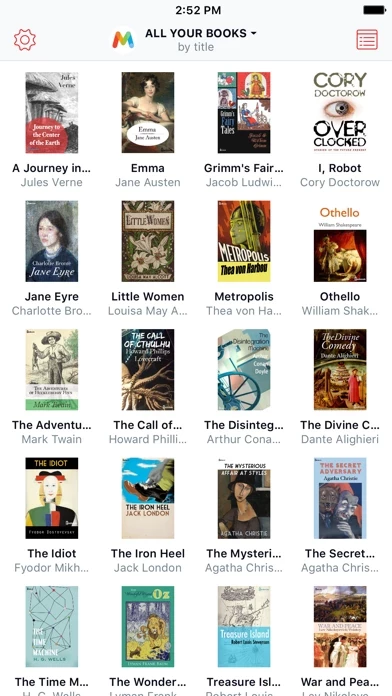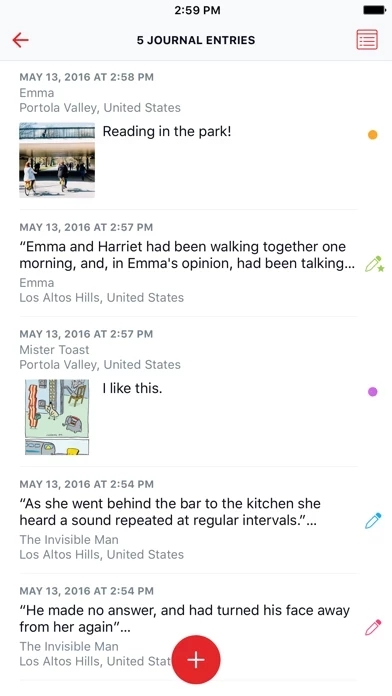- Opens DRM-free EPUB books, CBX, and CBR comics
- Supports Split View, Slide Over, Spotlight, Touch ID, Today Widgets, iCloud, and iPad Pro
- High-fidelity rendering with comprehensive customization options
- Multi-theme UI with optional automatic light/dark switching
- Vertical scrolling with auto scroll, guide bars, and edge tapping
- Goodreads integration
- Text-to-speech
- Karaoke (speed reading)
- External Bluetooth keyboard and remote control support with customizable key commands
- Side-load your own fonts
- Reading statistics
- Integration with Marvin Side-by-Side
- New library viewing modes and management tools
- Quick launch panel on iPad
- Fully customizable, independent, portrait and landscape multi-column modes
- Whole book page numbering
- Substantially improved highlighting
- Footnote popups
- Photo explorer
- Reading journal with photos, tags, and maps
- Extensive import and export tools