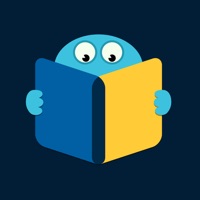CloudBeats Overview
What is CloudBeats? The CloudBeats app allows users to listen to their audiobooks, podcasts, lectures, and other audio files directly from various cloud storage services such as Google Drive, Dropbox, OneDrive, and more. The app saves space on the user's device as they no longer need to keep large audio files on their iPhone and sync with iTunes. The app also offers an optional service for synchronization and backup to keep the user's listening progress, playlists, and My Library database in sync between multiple devices.
Features
- Supports various cloud storage services such as Dropbox, Google Drive, OneDrive, OneDrive for Business, Box, pCloud, Mediafire, My Cloud Home devices by Western Digital, personal clouds that support webDAV, including ownCloud and Network-Attached Servers (NAS) by Synology, QNAP, WD, and others.
- Plays audiobooks and podcasts files in mp3, m4b, and wav formats.
- Remembers the last played position for each file.
- Marks tracks as finished or unfinished.
- Allows users to download folders, files, or playlists onto their device for playback in offline mode without internet.
- Connects to shared cloud folders.
- Creates multi-cloud playlists and synchronizes them between multiple devices.
- Imports m3u playlists.
- Accesses the library by Authors, Titles, and Genres.
- Offers an optional service for synchronization and backup to keep the user's playlists, My Library database, and audiobooks listening progress in sync between multiple devices.
- Offers Carplay support.
- Offers Siri and Shortcuts support.
- Offers flexible narration speed control in the 0.5x-3x range.
- Configurable seek buttons in the 3-60 seconds range.
- Allows multiple bookmarks per file with text notes.
- Resumes playing where the user left off.
- Offers a sleep timer (can be reset when the device moves).
- Displays embedded lyrics.
- Plays via Airplay and Bluetooth.
- Offers a 1-year auto-renewing subscription for $4.99 per year for the optional synchronization and backup service.
Official Screenshots
Product Details and Description of
Listen to your audiobooks, podcasts, lectures and other audio files anywhere directly from Google Drive, DropBox, OneDrive and more. Save space on your device as you no longer need to keep large audio files on your iPhone and sync with iTunes. SUPPORTED CLOUDS ・ Dropbox, Google Drive, OneDrive, OneDrive for Business, Box, pCloud, Mediafire ・ My Cloud Home devices by Western Digital ・ personal clouds that support webDAV, including ownCloud and Network-Attached Servers (NAS) by Synology, QNAP, WD and others FEATURES ・ play audiobooks and podcasts files in mp3, m4b and wav formats ・ remember last played position for each file ・ mark tracks as finished or unfinished ・ download folders, files or playlists onto device for playback in offline mode without internet ・ connect to shared cloud folders ・ create multi-cloud playlists and synchronize them between multiple devices ・ import m3u playlists ・ access library by Authors, Titles and Genres ・ optional service for Synchronization & Backup to keep your listening progress, playlists, My Library database in sync between multiple devices. ・ Carplay support ・ Siri and Shortcuts support PLAYER ・ flexible narration speed control in the 0.5x-3x range ・ configurable seek buttons in the 3-60 seconds range ・ multiple bookmarks per file with text notes ・ resumes playing where you left off ・ sleep timer (can be reset when device moves) ・ embedded lyrics display ・ plays via Airplay and Bluetooth Synchronization & Backup is an optional service to keep your playlists, My Library database and audiobooks listening progress in sync between multiple devices. It can also be used to backup and restore your music data. this app account is required for this service. We offer 1-year auto-renewing subscription for $4.99 per year. The price may vary from country to country. If you choose to purchase Synchronization & Backup, payment will be charged to your iTunes account. You will be charged the same price for renewal within 24-hours prior to the end of the current period. Your subscription automatically renews unless auto-renewal is turned off at least 24 hours prior to the end of the current period. Subscriptions may be managed and auto-renewal may be turned off at any time by going to the user’s Account Settings in the App Store after purchase. this app privacy policy and terms of use: https://www.cloudbeatsapp.com/privacy-policy/ * Please note that the app cannot play drm protected files purchased on iTunes Store.
Top Reviews
By FranticListener
Whoohoo!!
I purchased this app last year, and man was I frustrated with it? I had my google drive hooked to the app, but whenever I played an audiobook through this app, it kept randomly stopping and I had to delete whatever I was listening to from my google drive and reupload. It was so frustrating I immediately regretted buying this app. I wrote to them and they were pretty responsive and helped me out. But it didn’t fix the issue and it had stayed on like that for months. But lo and behold, this last version has finally fixed it and thus my review! I love this app so much. I have a zbigz account and I download lots of audio books, which it lets me send to my drive in seconds! And with this app I don’t have to download anything myself, I just stream it! So yes, this app is a gold mine!! I hope it stays the same.
By Doc Molly
Great for audio studying
I study Spanish and medicine through audio lessons and this application is ideal. It allows you to slow down and speed up the playback, place bookmarks and sync with popular clouds such as dropbox. The only feature that I would like added is the ability to leave notes attached to bookmarks.
By Randysusan
This is the one!
This is what iBooks should have been. Working great. Also, developer was immediately responsive to an issue I had and showed me an easy fix. I recommend highly. I have 10 other audiobook player apps but this one works the best.