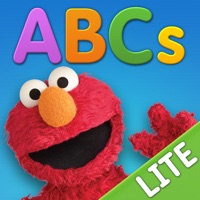I Love Hue Status
Are you having issues? Select the issue you are having below and provide feedback to I Love Hue.
Problems reported in the last 24 hours
📋 1 Reported Issues:
Good Morning. I have a problem with saving my in game progress. I am moving to the new device and I want to keep my progress in I Love Hue. I am connected with my Google Play Games account on my previous phone, but when I am signing in on the newer one, I can see that only half of my progress is transferred. Additionally, for a long time now I have a notification box showing up soon after launching the game. The box is about connection error and it is telling me to try again later. I always had good and stable connection, so I ignored the box, because I was still able to play anyway. But now that I cannot save my current progress, I wonder if it is because of this notification or if this is a Google Play Games issue. I saw the solution to connection errors on this page, but it says I should clear the data and then relaunch the game. But is not doing so going to reset my progress I am trying so desperately to save? Is it safe to delete that data? Please, help me to solve this issue.
Have a Problem with I Love Hue? Report Issue
Common I Love Hue Problems & Solutions. Troubleshooting Guide
Contact Support
Verified email ✔✔
E-Mail: ilovehuesupport@zutgames.com
Website: 🌍 Visit I Love Hue Website
Privacy Policy: https://www.iubenda.com/privacy-policy/7943756
Developer: Zut!
‼️ Outages Happening Right Now
-
Started 6 minutes ago
-
Started 6 minutes ago
-
Started 8 minutes ago
-
Started 10 minutes ago
-
Started 12 minutes ago
-
Started 14 minutes ago
-
Started 22 minutes ago