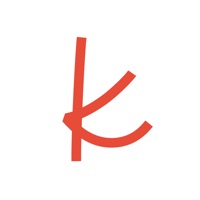Room Planner Status
Are you having issues? Select the issue you are having below and provide feedback to Room Planner.
Problems reported in the last 24 hours
📋 8 Reported Issues:
I have designed around eight projects on my iPad. When I first begin a new project, the application will close itself every 5 to 10 minutes. When the project becomes a bit larger and I add more elements to the interior, it’ll crash every 2 to 5 minutes. When I’ve completed a project or add too many elements, it will crash so often that I can’t open it or just refuse to open the project. Therefore, I am basically losing my entire project. Please fix!! :(
App crash …iPad version
The app crashes as the rooms are loading.
Every time i add a new level it wont let me move the doors every time i try and edit the doors they multiply as i move them and they won’t show up in 3D. Also usually when i make the floor glass I can see through it but now it’s just green and I can’t see the bottom floor.
My rooms are duplicating and it's basically impossible to edit any walls/rooms.
Hi my home design keeps crashing its a fun app but it’s soo annoying when it crashes is there anyway to fix it
room planner app is not loading the furniture i select items but it is not showing in the room i am designing
My walls keep duplicating somehow! This has never happened before, I have used this app for 6+ months. It makes it so that if I add a door or opening to one wall, it won’t let me go through it in the 3D mode, since the opening is on the other wall. However, if I delete or hide the wall, it makes the room no longer a room, it removes the floor and you can’t actually go into it.
Have a Problem with Room Planner - AI Home Design? Report Issue
Common Room Planner Problems & Solutions. Troubleshooting Guide
Contact Support
Verified email ✔✔
E-Mail: support@icandesignapp.com
Website: 🌍 Visit Room Planner Website
Privacy Policy: http://icandesignapp.com/privacy/
Developer: iCanDesign LLC
‼️ Outages Happening Right Now
-
May 09, 2025, 01:26 AM
a user from London, United Kingdom reported problems with Room Planner : Crashes
-
May 04, 2025, 07:05 PM
a user from Hyde, United Kingdom reported problems with Room Planner : Crashes
-
Mar 27, 2025, 01:42 AM
a user from Rawalpindi, Pakistan reported problems with Room Planner : Crashes
-
Mar 22, 2025, 10:30 PM
a user from Cabanatuan City, Philippines reported problems with Room Planner : Crashes
-
Feb 09, 2025, 10:16 AM
a user from Rüsselsheim am Main, Germany reported problems with Room Planner : Not working
-
Started 4 minutes ago
-
Started 5 minutes ago
-
Started 9 minutes ago
-
Started 20 minutes ago
-
Started 21 minutes ago
-
Started 22 minutes ago
-
Started 27 minutes ago