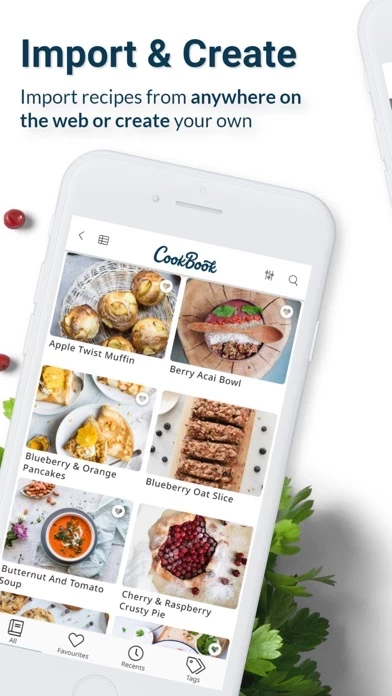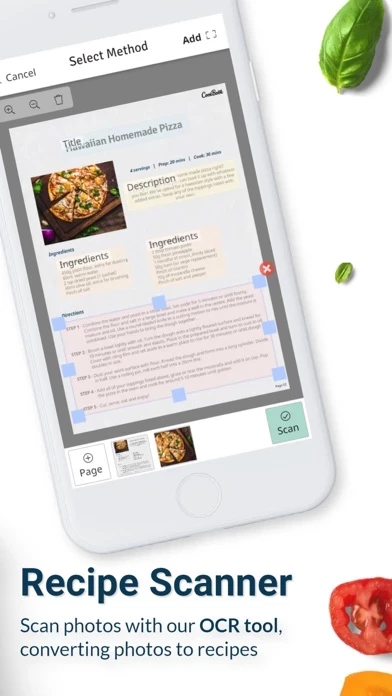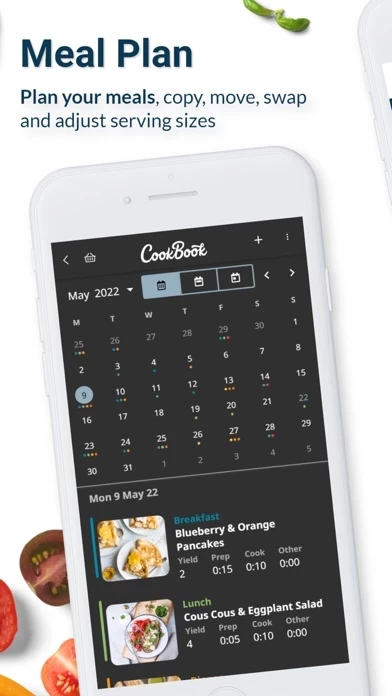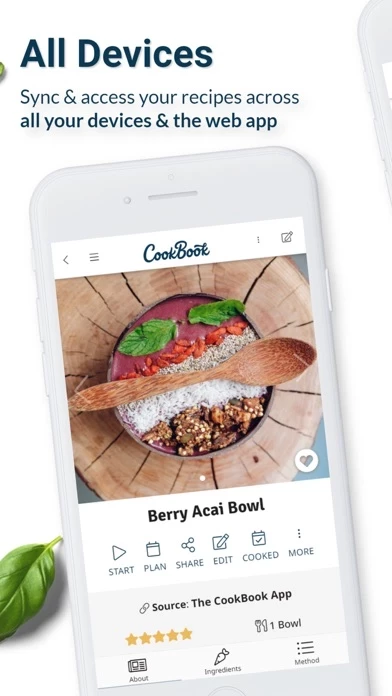CookBook Overview
What is CookBook? CookBook is a recipe manager app that allows users to import, scan, and save recipes from various sources. It also features a meal planner, shopping list, search and filter options, and the ability to share and print recipes. The app offers a free trial for up to 40 recipes and 5 OCR scans, and requires a subscription or lifetime unlock purchase for storing more than 40 recipes.
Features
- Import and create recipes from various sources
- Recipe scanner (OCR) to convert photos to text
- Meal planner with adjustable servings and easy planning options
- Interactive shopping list from planned meals
- Access on all devices under one plan
- Search and filter options by name, source, and ingredients
- Organize recipes with tags, ratings, and favorites
- Share and print recipes in various formats
- Safari and browser extensions to send recipes to CookBook
- Timers, scaling, and measurement conversion options
- Progress tracking and cooking mode
- Surprise Me feature for meal ideas
- Multiple photos for visual directions
- Offline access and cloud storage and sync
- Smart rounding, light and dark mode, video links, duplicates checker, and cook count
- Monthly/yearly subscription or lifetime unlock purchase
- Terms and conditions and privacy policy available on the app's website.
Official Screenshots
Product Details and Description of
Get recipe organised - this app is your own personal, portable recipe manager. Tried, tested & loved by thousands of home cooks, it’s made for you! Import, scan & save recipes from your favourite websites, books & magazines. Snap a photo & save it, create a recipe from scratch, or use our genius OCR recipe scanner to turn photos into recipes! Plan your daily, weekly & monthly meals, create and use interactive shopping lists, cook with text to speech, scale serving sizes, convert ingredients, use timers, convert temperatures, share your recipes with friends, the options are endless! Access your this app on all your devices under one plan. this app syncs across your MOBILES, TABLETS AND THE this app WEB APP!! this app is FREE TO TRY up to 40 recipes and 5 OCR scans, so you can try before you buy! IMPORT & CREATE RECIPES Save recipes from 1000’s of websites or use your culinary skills & create new recipes. Duplicate, copy & paste, add tags, photos, notes – make it yours! RECIPE SCANNER (OCR) Scan & convert recipes from magazines, cookbooks & handwritten family secrets straight into CB, quickly converting photos to text! MEAL PLANNER Plan your daily, weekly & monthly meals whilst adjusting servings. Your planner changes with you. Move, swap and copy days/weeks to make planning easy. SHOPPING LIST Create an interactive shopping list from your planned meals to take shopping or to export & use later. Don’t forget to add ‘extra items’ like toilet paper! ONE PLAN, ALL DEVICES Your CB plan includes access to ALL your devices. Mobiles, tablets & the this app Web App on your PC/Laptop. Don’t pay for each device! SEARCH & FILTER Search by name, source or with the leftovers in your fridge, exclude & include ingredients to narrow down your search & get ideas on what to cook! TAGS, RATINGS & FAVES Organise your recipes to suit you, tag, rate & categorise your meals, tap the heart to make them a fave. SHARE & PRINT Send recipes in a CB file, PDF, email, text & more. Export your own recipes to PDF to make a physical copy of your personal this app. SAFARI & BROWSER EXTENSIONS Send recipes straight to CB when browsing online AND MORE • Timers – Detect & run multiple timers • Scale – Quickly scale recipe ingredients to your desired number of servings • Convert – Convert measurements between US, Imperial & Metric • Progress Tracking – Strike off ingredients & steps whilst cooking • Cooking Mode – Intuitive cooking, adjustable font size & text reading • Surprise Me – Useful tool for when you can’t decide what to eat! • Wake Lock – Automatic screen lock disabled when viewing a recipe & cooking • Multiple Photos – Add photos to each recipe step to create visual directions • Offline Access – All recipes & images are stored locally for offline use • Cloud Storage & Sync – All synced & stored in our cloud to sync quickly between your devices. • PLUS - smart rounding, light & dark mode, video links, duplicates checker & cook count If you have any questions, suggestions, feedback, or issues we’d love to hear from you, email us [email protected] --- PRICING & TERMS this app is free to download. Storing over 40 recipes requires an active subscription (monthly/yearly) or lifetime unlock purchase. Monthly subscriptions are billed per month. Yearly subscriptions are billed the total annual fee from the date of purchase. Payment will be charged to your card through your App Store account at confirmation of purchase. Subscription renews automatically unless cancelled at least 24 hours prior to the end of the subscription period. Subscriptions can be managed & turned off in Account Settings in iTunes after purchase. Once purchased, refunds will not be provided for any unused portion of the term. Read full Terms and conditions & Privacy Policy Terms of use: https://thecookbookapp.com/terms Privacy policy: https://thecookbookapp.com/privacy
Top Reviews
By MrsGMK
Love most of it so far
I just got this and am still working on how I want to use it. So far I love that I can snap pictures to import recipes and not have to type it all. It’s easy to add pictures of the dishes and steps. I can make up my own tags so I can organize things in my own way. I can add notes. There’s a way to back up what I’ve entered. I can share it on my devices. And I love that there’s no subscription fee which really turned me off of other app choices. Things I’m still trying to work out is editing the data after an import can be cumbersome. Sometimes it adds funky characters that I cannot get rid of no matter what I try, including deleting and adding manually. And I wish I could print an index card format vs a full page pdf. I’m also leery about having a full database of recipes on my phone. I don’t want to buy more phone memory just for recipes! But I have yet to see if that’s really going to be a problem or not. Overall I’m really pleased.
By dmovius
Best recipe manager I have seen
I had a different recipe manager for probably 10 years. I was happy with it as it met the need. Over the years I had accumulated over 500 recipes. A few months ago I decided to pay for the cloud service that allowed me to access recipes on other devices. Imagine my chagrin when the syncing stopped after the last IOS update. When I looked back at the app version info I was stunned to see that the last update was 2 years ago. Now there is no way to contact the developer or customer support as the website won’t come up.” And it’s still available for downloading in the App Store. Stupid me for paying for the cloud service subscription through 2020 (seems like fraud to me) Anyway, found the Cook Book app and I love it. I have transferred all my recipes and love the automatic syncing from my IPad to IPhone. And I love the features. If you’re looking for a great recipe manager, this is the one to get!!
By Mkl369063235
Love this app!
I’ve never written an app review in my life, so this tells you how much I love this. I’ve been searching for a long time for a place where I could combine all my this app, Pinterest, blogger and family recipes in one place with organization and searchable functions. The ability to take photos of recipes in my cookbooks and magazines has been a lifesaver! And I love that it’ll automatically download almost any online recipe with ease. There’s only two things that would change this to 5 stars: 1. There’s some weird conversions that happen sometimes. I’ve turned off the function that converts the measurements within the recipes, but sometimes weird converting seems to still happen. So I wish that was better or (if I’m missing something) that the controls were more intuitive. 2. I wish the meal planner had an option to swap days instead of just swap recipes. I rarely change my recipes after planning my week, but I often just need to change a dinner from Tuesday night to Wednesday because schedules changed, meat wasn’t defrosted, we already have more leftovers than anticipated, etc. I’d LOVE it if I could click on tonight’s dinner and hit a button to “move” the meal and choose another date. Even with these little annoyances, I still love this app and find it to be without a doubt the best functioning cooking app for my needs!