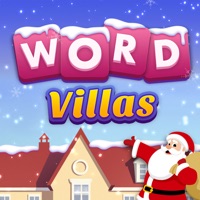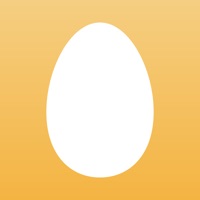Alarm & Timer Status
Last Updated on 2025-05-13 by KAZUTERU YOKOI
I have a problem with Alarm & Timer
Are you having issues? Select the issue you are having below and provide feedback to Alarm & Timer.
Summary of Alarm & Timer Problems 🔥
- No paid version to remove ads
- Alarm does not play sound, only shows as a notification, which can be problematic for some users
Have a Problem with Alarm & Timer? Report Issue
Common Alarm & Timer Problems & Solutions. Troubleshooting Guide
Contact Support
‼️ Outages Happening Right Now
-
Started 1 minute ago
-
Started 22 minutes ago
-
Started 26 minutes ago
-
Started 48 minutes ago
-
Started 1 hour ago
-
Started 1 hour ago
-
Started 1 hour ago