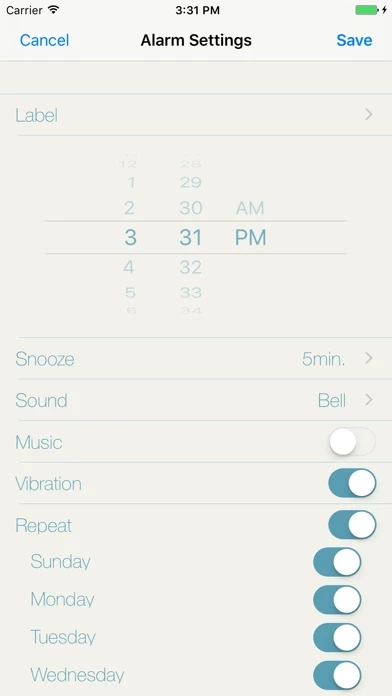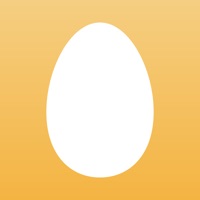- Alarm: Set multiple alarms with on/off switches and receive notifications even when your iPhone is locked. You can also increase the repeat count to ensure you notice the notifications.
- Timer: Set the time from 1 second to 99 hours and reuse previous times from the History feature. You can also add notes to the Histories and receive notifications even when your iPhone is locked.
- Stopwatch: Keep track of lap times and send a .txt file via email. Note that you cannot share lap times on some apps such as Twitter.
- Music: Listen to music on your iPhone or iPad while using the app. Note that you cannot use music on iCloud.
- URL scheme: Use the net.hakoniwa.clock:// URL scheme.
- Notifications: Allow notifications from the app to receive them. If you have trouble receiving notifications, check your settings and ensure your iPhone is not in silent mode.
- Troubleshooting: If the alarm tone becomes the default sound of the iPhone after updating, turn off and on your iPhone to fix it.