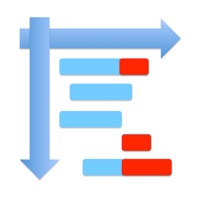Breeze Project Management Status
Last Updated on 2019-07-18 by Template OU
I have a problem with Breeze Project Management
Are you having issues? Select the issue you are having below and provide feedback to Breeze Project Management.
Summary of Breeze Project Management Problems 🔥
- The app lacks push notifications, which makes it difficult to use professionally.
- On a big board, it is impossible to drag a card where needed, making the app difficult to use.
- The app does not allow pinch and zoom out on an iPad to reveal more on large boards.
Have a Problem with Breeze Project Management? Report Issue
Common Breeze Project Management Problems & Solutions. Troubleshooting Guide
Contact Support
Verified email ✔✔
E-Mail: support@breeze.pm
Website: 🌍 Visit Breeze Project Management Website
Privacy Policy: https://www.breeze.pm/privacy
Developer: Breeze Team
‼️ Outages Happening Right Now
-
Started 8 minutes ago
-
Started 9 minutes ago
-
Started 15 minutes ago
-
Started 26 minutes ago
-
Started 31 minutes ago
-
Started 45 minutes ago
-
Started 45 minutes ago