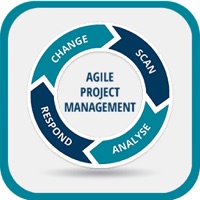Manage It Status
Last Updated on 2025-01-21 by marcucio.com
I have a problem with Manage It
Are you having issues? Select the issue you are having below and provide feedback to Manage It.
Summary of Manage It Problems 🔥
- Cannot label/group tasks into categories
- Monthly fee required for use
- App crashes when creating new tasks
- Limited number of projects before needing to upgrade
- Some users have difficulty downloading or using the app on certain devices
- Negative reviews regarding app performance on iOS 14
Have a Problem with Manage It - Project Manager? Report Issue
Common Manage It Problems & Solutions. Troubleshooting Guide
Contact Support
Verified email ✔✔
E-Mail: mike@marcucio.com
Website: 🌍 Visit Manage It Website
Privacy Policy: https://manageitapp.com/policies.html
Developer: marcucio.com