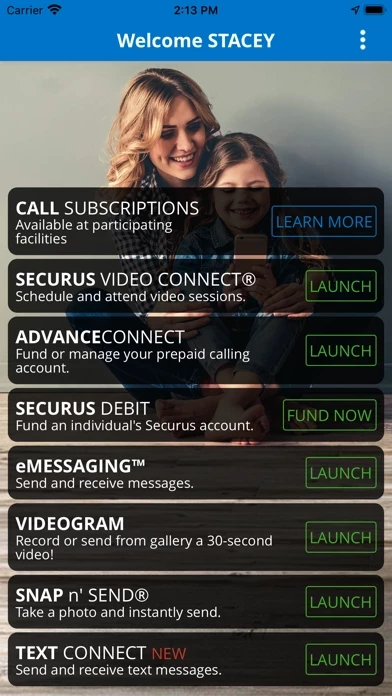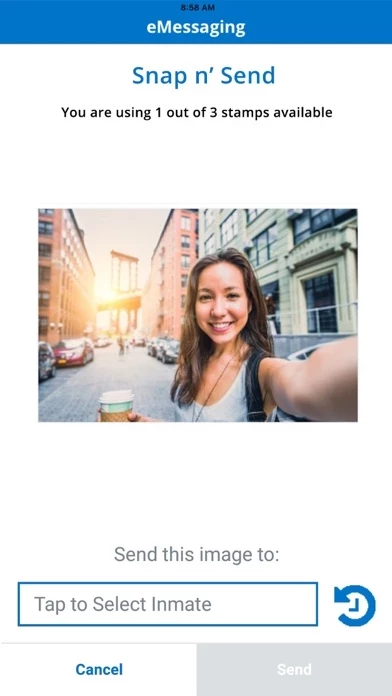- Create a Securus Online account (required for app and website access)
- Change password and 4 digit PIN
- Setup security questions for easy password reset
- Enroll in Video Connect and schedule a video session with an incarcerated individual remotely from anywhere in the world where you have Wi-Fi or cellular data service at all Securus sites that offer Video Connect
- Enroll in Video Connect subscriptions (where available)
- Access and view your upcoming scheduled video sessions
- Sync details of upcoming video sessions with your calendar
- Receive notifications for upcoming video sessions
- Manage photos for identification, view transaction history and manage credit/debit cards
- Test Wi-Fi/cellular connection to determine quality of Video Connect
- Prepaid Calling Account Management for You
- AdvanceConnect – fund this account to receive calls to the phone numbers you choose from your contact
- Select a call subscription package (where available)
- See available funds
- Add or change phone numbers that can receive calls
- View call details and transaction summary
- View the last call attempt to a number
- Block or unblock calls
- Enroll in AutoPay or TextPay
- Update or change credit/debit card information
- Securus Debit – deposit funds to this account for your contact to use for calling any number they choose, purchasing music, games and movies for their tablet, scheduling and paying for a Video Connect session, and purchasing stamps to send eMessages and eCards
- Messaging Services
- eMessaging™ – sign up, purchase ‘stamps’, send and receive messages, send and receive eCards, attach photos to messages, Snap n’ Send™, transfer stamps to your contact or prepay for them to reply, and send a 30 second VideoGram
- Text Connect – send and receive short text messages (limited availability)