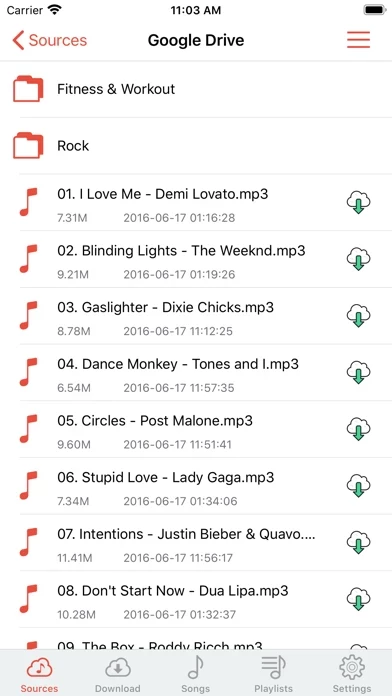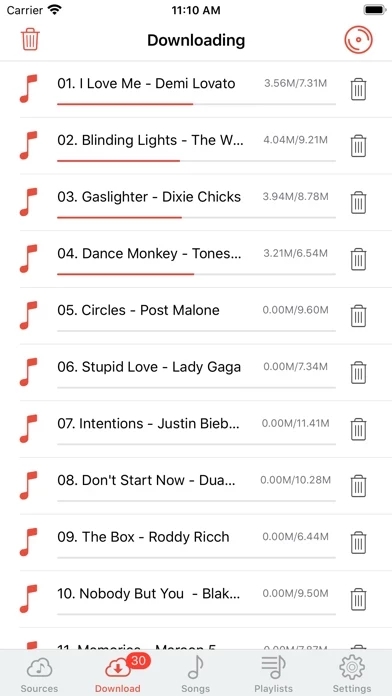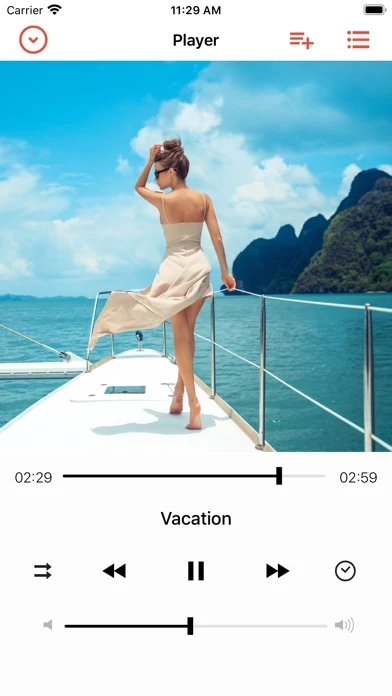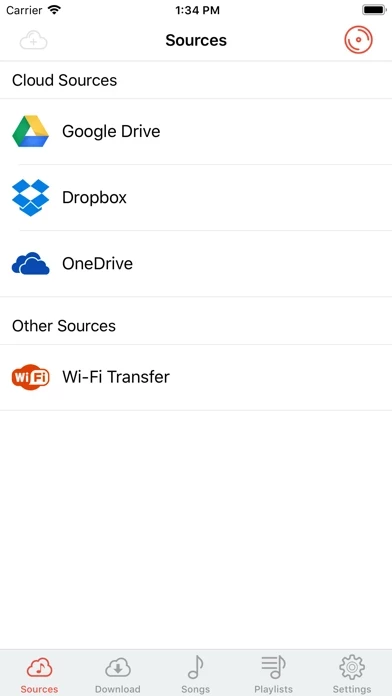I was worried about my problem and thought I was the only one til I found another user with the same problem. Last week, I got into my music and all of it was deleted. I tried downloading the music again, but it would just delete itself again. I deleted CloudMusicPlayer and re-downloaded it, and it fixed my second problem. A new problem has now arisen since the new update. Once I click on a song, I can listen through it and any music that comes next. But once I want to change the song, if I click on a new song it shuts down CloudMusicPlayer , and I have to reopen CloudMusicPlayer . Another small problem I faced with the new update is it deleted all the music out of my playlists. It kept the playlist, just not the music. Overall I’ve had CloudMusicPlayer for years, and never had a single problem with it up until now. Much more affordable to me, and if this problem is fixed in the next update, I will go back to loving CloudMusicPlayer, instead of just liking it like I do now.