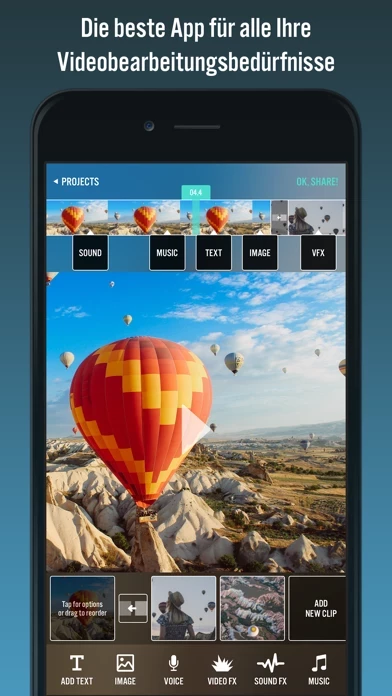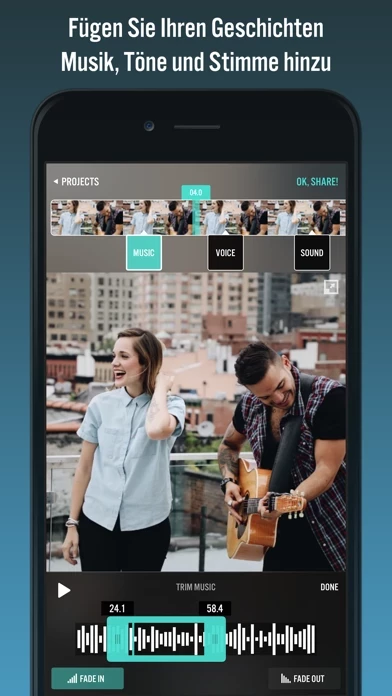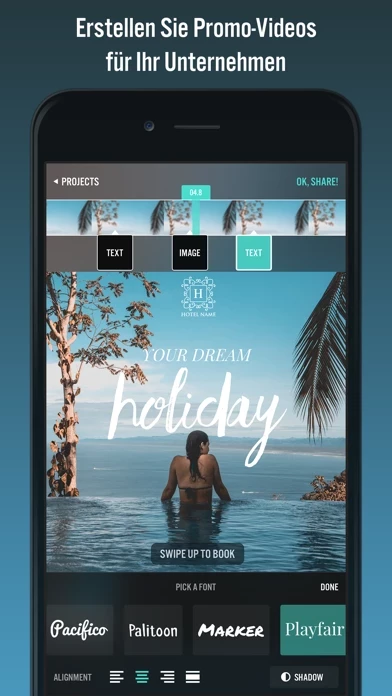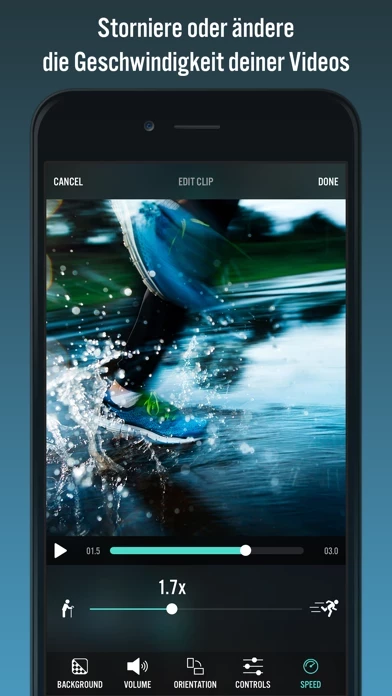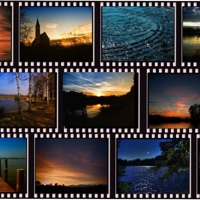Videorama Text & Video Editor Software
Company Name: App Business Ventures LLC
About: FE International provides M&A advisory services for mid-market SaaS, e-commerce and content
businesses.
Headquarters: New York, New York, United States.
Videorama Text Video Editor Overview
What is Videorama Text Video Editor?
Videorama is a video editing app that allows users to create amazing movies using their photos and videos. It is a powerful yet easy-to-use tool that can be used to create fun family movies, promote brands on social media, edit drone or action cam videos, and create cool videos for social media.
Features
- Powerful clip editor: Users can combine photos and videos, trim, cut, split, re-scale them, turn still images into slideshows, add transition effects, reverse, speed up/slow down videos, flip or change orientation, and make square videos.
- Add and animate text: Users can add animated text layers over their videos, easily subtitle them, and choose from over 50 professional fonts.
- Add special effects: Users can enrich their videos with fun special effects and make their own mini Hollywood film studio in their pocket.
- Add music, sound effects, and voice-overs: Users can add their own music from their iTunes library or choose from a list of cinematic tracks included, add hundreds of fun sound FX to spice up their videos, and record their own voice and add narratives.
- Apply cinematic filters and overlays: Users can apply pro filters and overlays to their movies, adjust brightness, contrast, exposure, saturation, and more.
- Overlay images and vector artwork: Users can overlay any image over their video, choosing from their photo gallery or from the free stock photo library, and easily watermark their videos with their company/brand logo.
- Search and mix in with 100% free stock videos: Users can search the world's biggest, free stock video search engine right inside the app and mix their content with their own videos.
- Fast, real-time previews and super crisp full HD output: Users can apply effects in real-time, with no waiting or loading, and choose different canvas and resolution options, up to 1080p FULL HD output.
Official Screenshots
Product Details and Description of
Videorama lets you make amazing movies out of your photos and videos. You will feel like a pro in minutes! - Want to create fun movies out of your family videos and photos? - Need a powerful yet easy tool to promote your brand on YouTube, Instagram, Facebook? - Want to edit videos taken using your drone or action cam? - Planning to be the next social media celebrity through cool videos? This app is what you need! Features: A POWERFUL CLIP EDITOR - Combine your photos and videos. Trim, cut, split, re-scale them any way you like. - Turn your still images into slideshows, add transitions effects. - Reverse, speed up / slow down your videos, flip or change orientation. - Make square (Instagram ready) videos. ADD & ANIMATE TEXT - Add animated text layers over your videos, easily subtitle them. - More than 50 professional fonts. ADD SPECIAL EFFECTS - Enrich your videos with fun special effects. - It's a mini Hollywood film studio in your pocket! ADD MUSIC, SOUND EFFECTS & VOICE-OVERS - Add your own music from your iTunes library or choose from a list of cinematic tracks included. - Hundreds of fun sound FX to spice up your videos. - Record your own voice and add narratives. APPLY CINEMATIC FILTERS, OVERLAYS - Apply pro filters and overlays to your movies. - Adjust brightness, contrast, exposure, saturation and more. OVERLAY IMAGES & VECTOR ARTWORK - Overlay any image over your video, choosing from your photo gallery or from our free stock photo library. - Easily watermark your videos with your company / brand logo. SEARCH & MIX IN WITH 100% FREE STOCK VIDEOS - We've partnered up with the world's biggest, free stock video search engine. Search their library right inside the app and mix their content with your own videos. FAST, REAL-TIME PREVIEWS - SUPER CRISP FULL HD OUTPUT - Apply effects in real time, no waiting, no loading! - Different canvas & resolution options: Up to 1080p FULL HD output You'll be amazing with what you can do with Videorama. Follow us on Instagram / Twitter at @VideoramaApp to get tips and inspiration. ====================== SUBSCRIPTION Videorama PRO - Yearly • 1 Month With Videorama PRO you'll have unlimited access to all the premium content and features. • Payment will be charged to iTunes Account at confirmation of purchase • Subscription automatically renews unless auto-renew is turned off at least 24-hours before the end of the current period • Account will be charged for renewal within 24-hours prior to the end of the current period, and identify the cost of the renewal • To cancel or manage your subscription, navigate to manage your Apple ID in your device's settings. Sign in to the iTunes / App Store, tap Videorama, and turn off the automatic renewal for the subscription. Disabling the automatic renewal must be done 24-hours before the end of the subscription period to avoid being charged. Due to Apple’s policy, immediate cancellation of subscriptions isn’t possible. To restore your upgrade to Videorama PRO on a new device, go to the INFO screen, tap the “Restore Previous Purchases” option and your subscription / previous purchases will become active free of charge. More info: https://www.appholdings.org/videorama/faq/ Privacy policy: https://www.appholdings.org/privacypolicy.html Terms of Use: https://www.appholdings.org/termsofuse.html Reach us at [email protected] for any help or feedback.
Top Reviews
By TAYdonut
I use this all the time!
This app is totally amazing! After the new update 2.0 it did voice overs, clipping scenes and other amazing features! Me and my friend always love to make movies on this aren’t too professional but it aren’t cheesy either! It's PERFECT! Sadly tho, my iPad has only 16 GB, so I can never save the videos to my iPad because it doesn’t have enough room, which means, I can’t save the videos to my computer to save more room on my iPad. (To be honest it’s my fault not Videorama’s 😬 I have too many games) I still love it! I’ve heard Slice is awesome too.. I want to check it out Videorama is still a great starter movie app! Love the sound effects, music, fx and voice overs!
By Mike19763ohyeah
I’m making professional looking videos
I don’t usually take the time to review apps, but I’ve been using this app to make some really great stuff. Once you learn all the tools, it’s a breeze to make some really dynamic content. I run an Instagram account for a small business and post original content and have amassed many followers and likes. I definitely recommend to anyone who is into it more than a video here and there. I use it daily along with Typorama which is also a five star review! I think the subscription price is worth the pride I feel for the content I’m able to put out.
By mysterygirl78
Best video App I’ve ever used
I have used a lot of video apps before, They never were very user friendly and what’s most important is I wanted a app that was user friendly and that could help me deliver my message to the audience, the emotion that’s why we want to make videos in the first place.. This app did all that and more..it helped me captivate my audience with a beautiful touching video that brought tears to peoples eyes that saw it, and I was able to create this easily, easy enough for a beginner to even understand. I want to thank the creators of this app. I couldn’t have done it without you..