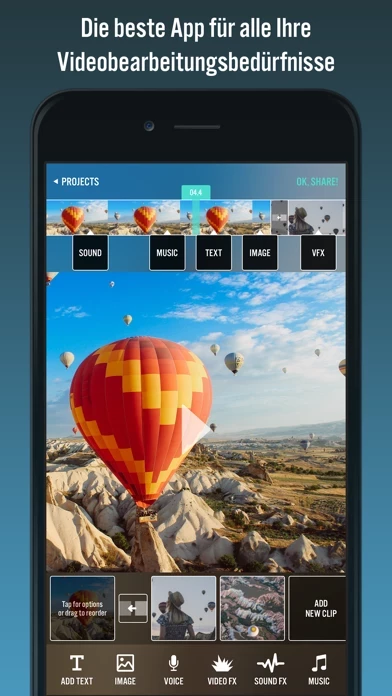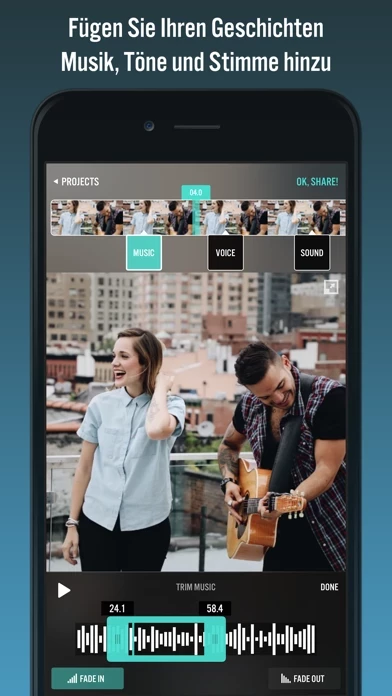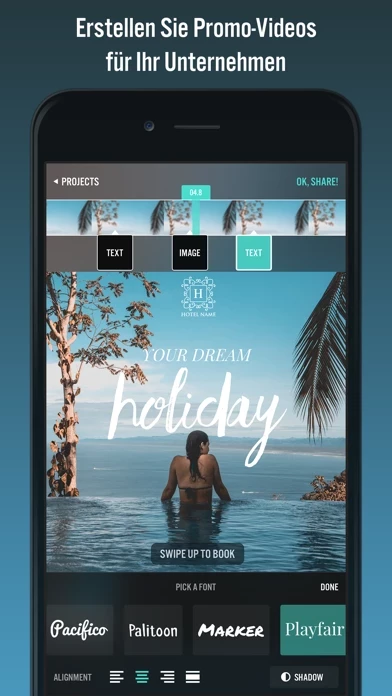- Powerful clip editor: Users can combine photos and videos, trim, cut, split, re-scale them, turn still images into slideshows, add transition effects, reverse, speed up/slow down videos, flip or change orientation, and make square videos.
- Add and animate text: Users can add animated text layers over their videos, easily subtitle them, and choose from over 50 professional fonts.
- Add special effects: Users can enrich their videos with fun special effects and make their own mini Hollywood film studio in their pocket.
- Add music, sound effects, and voice-overs: Users can add their own music from their iTunes library or choose from a list of cinematic tracks included, add hundreds of fun sound FX to spice up their videos, and record their own voice and add narratives.
- Apply cinematic filters and overlays: Users can apply pro filters and overlays to their movies, adjust brightness, contrast, exposure, saturation, and more.
- Overlay images and vector artwork: Users can overlay any image over their video, choosing from their photo gallery or from the free stock photo library, and easily watermark their videos with their company/brand logo.
- Search and mix in with 100% free stock videos: Users can search the world's biggest, free stock video search engine right inside the app and mix their content with their own videos.
- Fast, real-time previews and super crisp full HD output: Users can apply effects in real-time, with no waiting or loading, and choose different canvas and resolution options, up to 1080p FULL HD output.