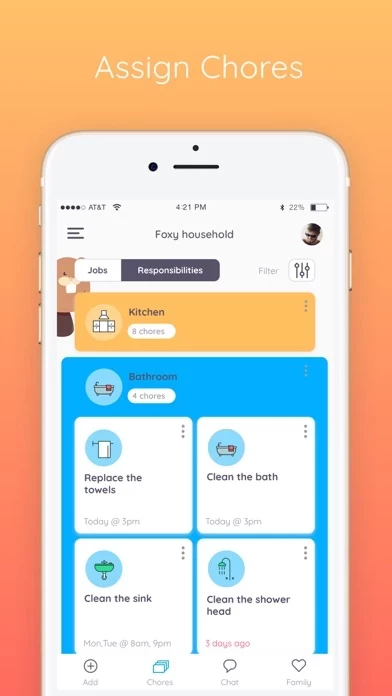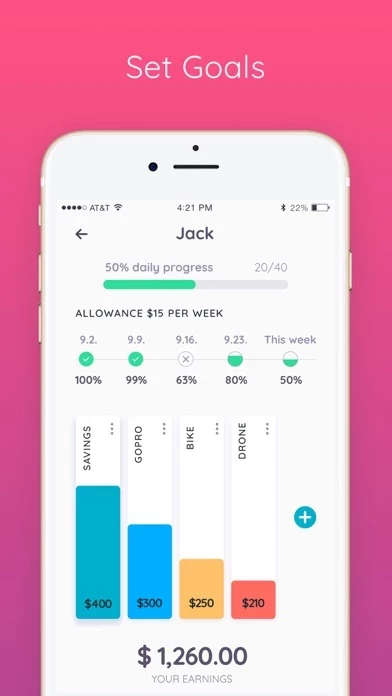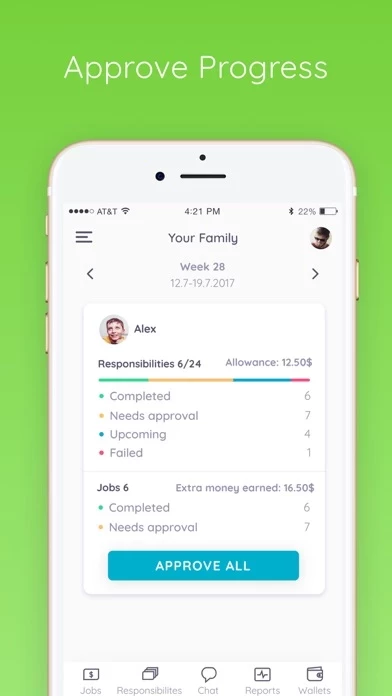Homey - Chores and Allowance Software
Company Name: Homeylabs Inc
About: Assign Chores. Transfer Allowance To Bank Account. Watch Your Kids Learn Financial Responsibility.
Headquarters: Memphis, Tennessee, United States.
Homey Overview
What is Homey?
Homey is an app designed to teach kids about money management through completing chores and working towards goals. It allows parents to set daily, weekly, or monthly recurring or one-time chores for the whole family, manage allowance and extra money rewards for each child, track IOUs, and set saving jars with financial goals. Homey syncs across all devices in the household and enables parents to transfer allowance and money kids earn directly to their savings or checking account or tracks the money as IOU and pay it out in cash.
Features
- Set daily, weekly, or monthly recurring or one-time chores for the whole family
- Set chores that are responsibilities and jobs to teach kids how to earn money or rewards
- Manage allowance and extra money rewards for each child
- Transfer allowance to a bank account (US only), or mark it as paid out in cash
- Track IOUs
- Add or remove funds from the wallet
- Set saving jars with financial goals
- Kids learn to manage their funds
- Homey syncs across all devices in the household
- Unlimited family members (with subscription)
- Connecting your bank account and safely transferring allowance and chore money directly to your child's savings account (with subscription)
- Multiple saving jars for each child (with subscription)
- Adding or deducting money from the wallet (with subscription)
- Customizable permissions (with subscription)
Official Screenshots
Product Details and Description of
The perfect app to teach your kids about money through completing chores and working towards goals. Don’t listen to us, listen to those that fell in love with it. “I love that the this app not only encourages kids to develop a strong work ethic, but it teaches kids how money is earned, encourages long-term goal setting, instills real life financial skills, and connects the whole family with a fun approach to paid chores.” Crystal, MoneySavingMom “this app is a great organizational tool for families!” Best Apps for Kids “this app helps remind my children what jobs they haven’t done yet, so I don’t need to. It even inspires them to work a little harder to earn allowance. Better yet, they are learning to save up that allowance for a bigger reward.” Gloria, JugglingMother “A picture says a thousand words. And with this app, those words are “this is the chore you’re supposed to be doing right now.” Snap a photo of your kid’s unmade bed and send it to them with a deadline, and then they can send a photo back once it’s taken care of.” Fatherly Features: - set daily, weekly or monthly recurring or one time chores for the whole family - set chores that are responsibilities and you won't pay for, and jobs to teach kids how to earn money or rewards - manage allowance and extra money rewards for each child - transfer allowance to a bank account (US only), or mark it as payed out in cash - track IOU - add or remove funds from wallet - set saving jars with financial goals - kids learn to manage their funds - this app syncs across all devices in the household SHOW KIDS HOW MONEY IS EARNED With this app you can pay kids commissions based on chores they do around the house like taking out the trash, cleaning their room, or mowing the grass. And you can also set responsibilities that are required to teach kids that everyone needs to contribute to the household. SUPPORT LONG-TERM GOALS AND SAVING Teach kids delayed gratification and financial responsibility by providing them with incentives that differ in value. With this app kids learn they need to work longer or harder to earn more. TEACH REAL LIFE FINANCIAL SKILLS this app enables you to transfer allowance and money kids earn directly to their savings or checking account or tracks the money as IOU and pay it out in cash. This way you can teach your child how banking works, they can accumulate interests on their savings and you can be sure that their money will stay safe. By subscribing to this app Monthly or this app Yearly you'll get access to other great features like: Unlimited family members. Connecting your bank account and safely transferring allowance and chore money directly to your child's savings account. Multiple saving jars for each child. Adding or deducting money from the wallet. Customizable permissions. • You can subscribe on a month-to-month or yearly basis. • The payment will be charged to your iTunes Account when you confirm the purchase. • The subscription automatically renews for the same price and duration period as the original monthly/yearly plan unless canceled at least 24-hours before the end of the current period. • Free trial automatically converts to a paid subscription unless canceled at least 24-hours before the end of the trial period. From that point onwards, subscription automatically renews unless canceled at least 24-hours before the end of the current period. • You can cancel the subscription or the free trial anytime via the subscription setting through your iTunes account (go to your device settings and tap iTunes & App Store > Apple ID > View Apple ID > enter the password > Subscriptions > Assembly > Cancel Subscription button at the bottom). Do it at least 24 hours before the end of the free trial or subscription period to avoid being charged. Learn more: http://support.apple.com/kb/ht4098 • Any unused portion of a free trial period will be forfeited when the user purchases a subscription. Terms and Conditions: http://www.homeyapp.net/this app-terms-conditions/
Top Reviews
By Megan Katte
It works
I've been using this app for a few weeks now, and it's becoming one of my favourite apps. I do wish I could pick and choose which notifications I want to get (right now it's either on or off), with 5 kids notifications can get a bit much. Even so, this has been the first app that got my kids doing chores consistently, and without me nagging. I have a few recommendations: 1. don't bother setting up a spending jar - how the jars work, it's much better to keep spending in the "total money" and use jars for actual saving goals. 2. read the manual. I found it in the help section and it was a lifesaver. This app has more features than your usual chore app, and it can be a bit complicated to set things correctly. I thought the app was deleting chores, when in fact I had them set to multiple kids at once, and one kid always completed the one chore for all of them. 3. make sure your kids have just the permissions they need. I think the app could make this a bit more obvious, but I had all my kids set up as parents and there's no clue apart them being able to do everything (delete chores, add money to their wallets...). Lets just say they had a bit of fun with it. 4. This one if for the this app team: MAKE TEXT BIGGER! I'm not getting any younger and some text is really small and white and hard to read, lol.
By Clarence Bacon
Almost perfect
I like this app, but I have some suggestions that can make it even better: 1. Add the option to remove the photo on the chore. Some chores are very basic, and don’t need a photo, but if I play with features and set up a random photo for a chore, it seems I’m stuck with it forever, or have to search for a more appropriate image to change it. Give me a way to revert to the default chore image that was used before. 2. Is adding a birthday for every user really necessary. I read the fine print about child privacy rights and get it why you need that for kids to treat their data differently, but is it necessary I add that for the other parent? Seems like that field could be removed if I choose the user will be a parent. 3.Enable the user to choose colors of chore packs/user folders. I know it’s minor and doesn’t affect functionality, but I had to delete and recreate my son twice for him to get green - his favourite color. Thanks!
By lit_nether
Suggestions ✌🏾
Great app, but 2 suggestions. I accidentally made the family without knowing it would put me as a parent, switch accounts, and ect..so please add where the owner can give a family member ownership so it would be easier then just making another family account. Next one (But short), can u remove the next option off the tutorial page, its getting in the way of the words. And ye thats all i got, u can call the suggestions a half need and want (bc its a suggestion), but good app so far, love to see more updates but one last really short-suggestion, if u update the app, make sure to still keep it simple. ✌🏾👍🏾🤟🏾😁😁😁😁