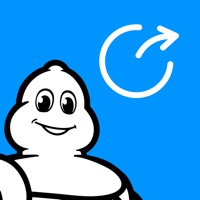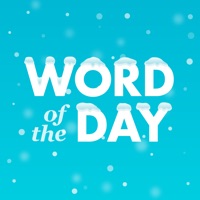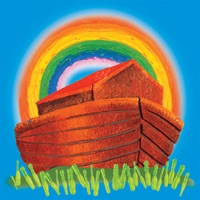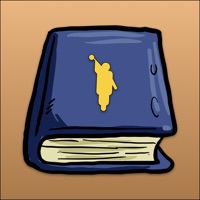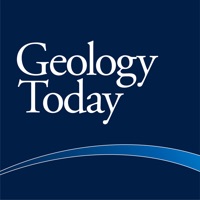My Bright Day Status
Last Updated on 2025-05-20 by Bright Horizons CC LLC
I have a problem with My Bright Day
Are you having issues? Select the issue you are having below and provide feedback to My Bright Day.
Summary of My Bright Day Problems 🔥
- The most recent update does not work properly.
- Screen often freezes in strange sizes or with notes floating over other squares.
- Filter opens constantly.
- Cannot communicate with the teacher after drop off.
- Pictures are so tiny so have to open them all one by one.
- Unable to create or access account.
Have a Problem with My Bright Day? Report Issue
Common My Bright Day Problems & Solutions. Troubleshooting Guide
Contact Support
Verified email ✔✔
E-Mail: mybrightday@brighthorizons.com
Website: 🌍 Visit My Bright Day Website
Privacy Policy: https://www.brighthorizons.com/Privacy
Developer: Bright Horizons Family Solutions, Inc.
‼️ Outages Happening Right Now
-
Started 2 minutes ago
-
Started 7 minutes ago
-
Started 7 minutes ago
-
Started 9 minutes ago
-
Started 22 minutes ago
-
Started 23 minutes ago
-
Started 26 minutes ago