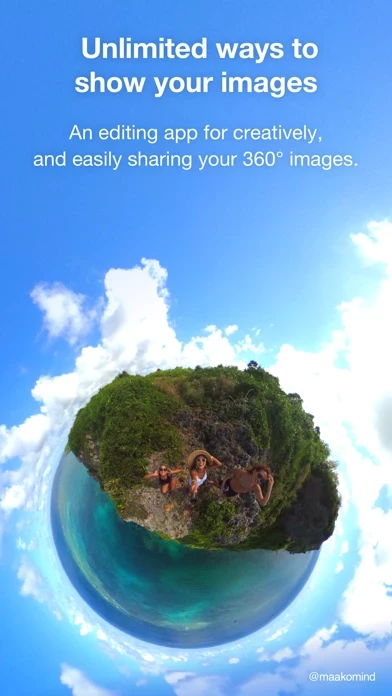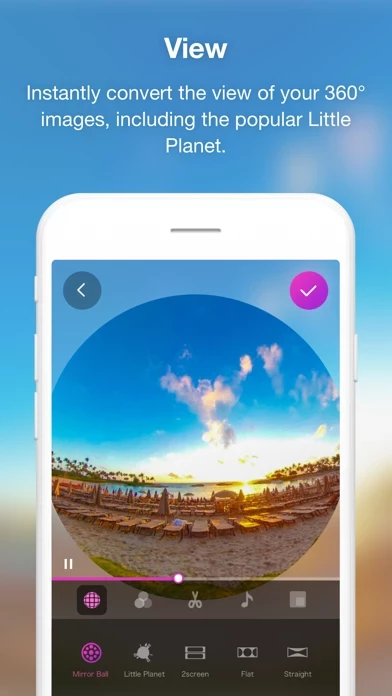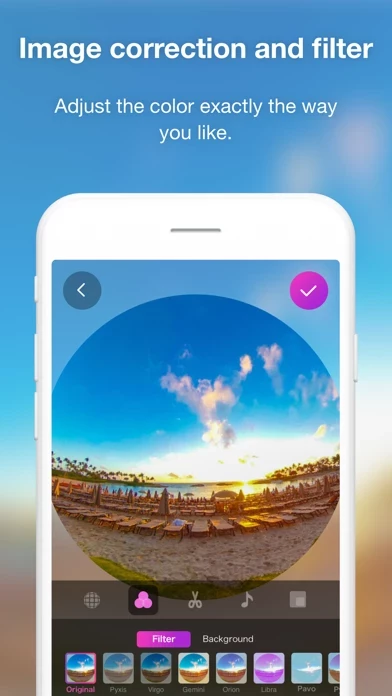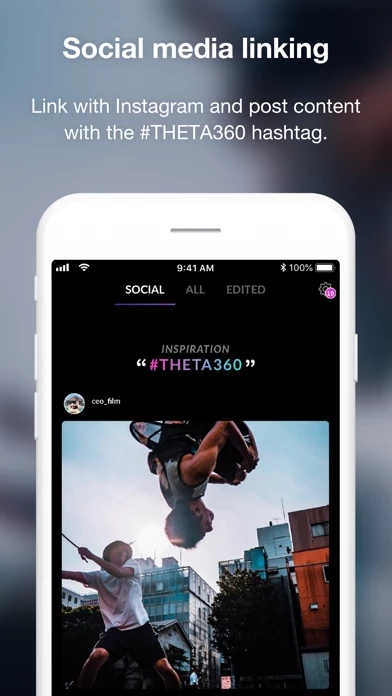Using a button alone, you can transform a 360° image into an earth-like shape called a Little Planet, an image on two screens, or a soratama, so that it is possible to make a 360° image attractive contents easier to present.
・While checking a 360° image by rotating it, you can adjust the overall colors using image correction or filter functions.
・You can present a more enjoyable 360° image by adding a stamp or text to it.
Adjusting viewpoint positions or zoom amounts, you can change presentations of a 360° image dynamically.
You can create an animation from a still image by drawing close or pulling in a 360° image and rotating it.
Since the image is saved as a video after being edited, you can share a 360°-rotated image in a non-360° environment.
・You can create a time lapse video easily by combining multiple 360° images.
・Trimming, double speed editing, BGM, and other 360° video editing functions are also supported.
Using THETA+, you can crop and edit 360° images freely after shooting them.
Not only you can view these images easily but also present creative and new expressions conventional cameras cannot provide.
You can share edited images and videos easily on Instagram, Facebook, and other SNS.
* Do not refer to App Store's compatibility information but refer to the operating environment specified on the RICOH THETA official website.
Also, you can freely specify a section you want to present, its motion and speed.
* For future updates, environments or terminals to support THETA+ may change.