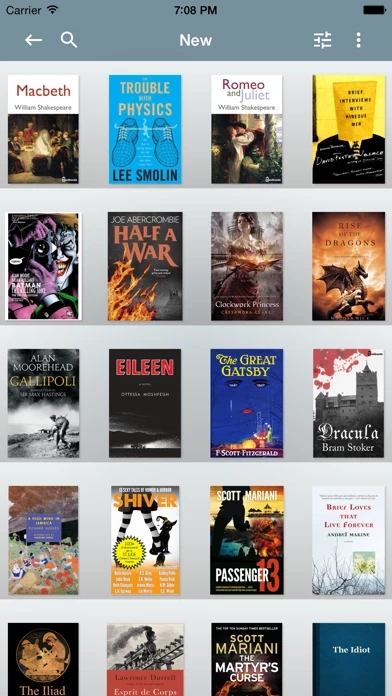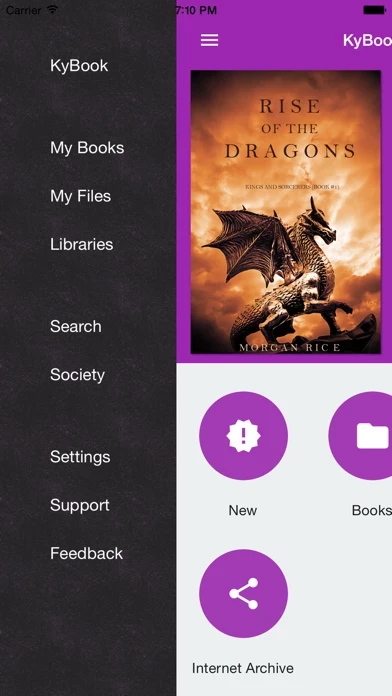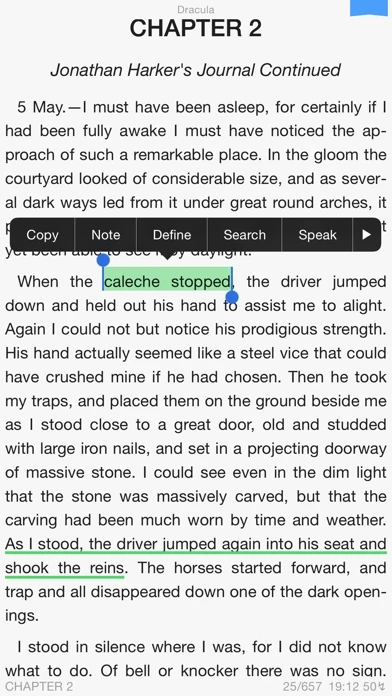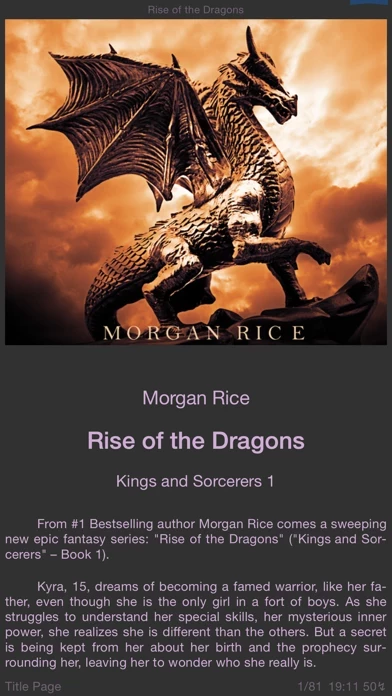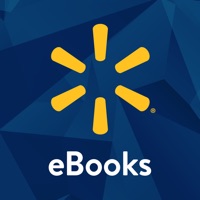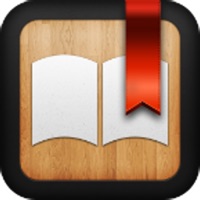- Supports EPUB, FB2, RTF, PDF, DJVU, MOBI, AZW3, CBR, CBZ, CBT, MP3, M4A, M4B formats
- Supports OPDS catalogs
- Supports cloud storage
- Flexible reading mode settings
- Handy cataloguer
- Text-to-speech technology
- Access to enormous collection of free electronic books through OPDS-catalogs support
- Finds books in your cloud storage or anywhere on the internet
- Saves your books into iCloud, Dropbox, Yandex Disk, Google Drive, OneDrive, Cloud Mail.ru, ownCloud (WebDAV), and shared folders (SMB/CIFS)
- Allows customization of font, color theme, text size, text alignment mode, margins, paragraph indention, hyphenations, and more
- Provides easy navigation inside the book using table of content, bookmarks, or notes
- Helps organize your books, cataloging them, grouping and sorting in different modes
- Provides detailed information about each of your book
- Allows choosing book covers from different sources, changing titles and subjects, and even more
- Uses text-to-speech technology to voice any e-book
- Supports translation of text and the vocabularies in StarDict and Lingvo DSL format
- Integrates with social networking services
- Supports archives in ZIP, RAR, and TAR format
- Provides speed reading
- Allows streaming audio for audio books in cloud storage
- Supports fuzzy search and search using regular expressions in a text book
- Supports automatic text summarization and precis-writing
- Supports preview of iWork, Microsoft Office, CSV, HTML files.